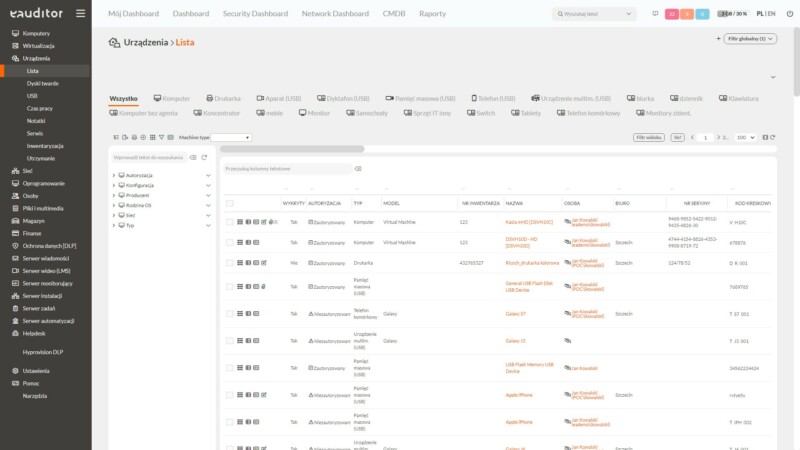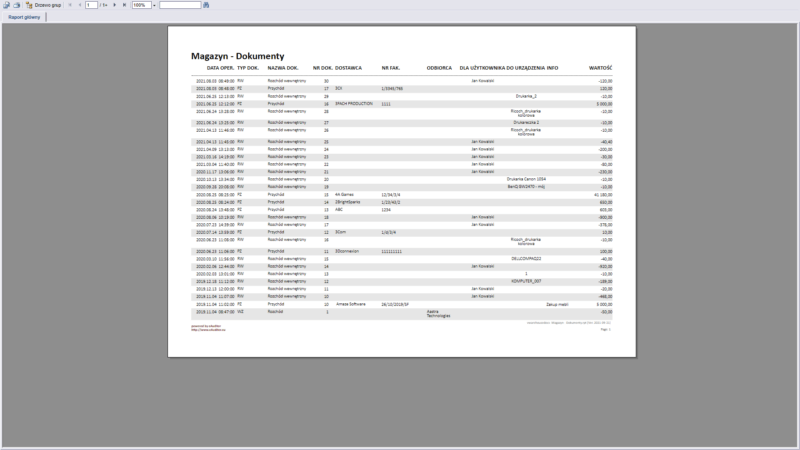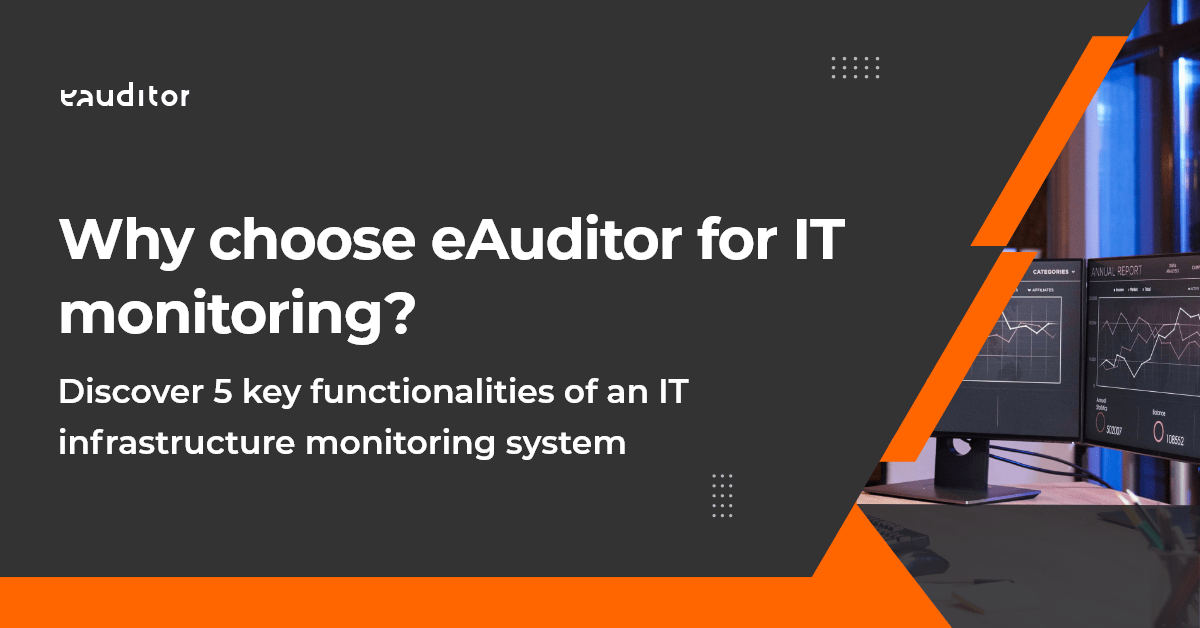IT inventory in the organization
Learn how to quickly and efficiently take inventory of equipment in your enterprise.
What is IT inventory in an organization?
The IT inventory process is a formal obligation of every organization and involves listing all available IT equipment in the company. It is usually conducted on the last day of each fiscal year. However, this is not a rigid deadline. The purpose of the inventory is to check the actual condition of the equipment in the company and to account for the people who are assigned to the computer equipment and are responsible for its operation. The process also involves properly labeling each piece of equipment in the organization and entering it into a database.
IT inventory – why automate the process?
Usually you start your business with few employees who perform their tasks on a few computers. Monitoring your available computer equipment and its inventory then doesn’t cause you that many problems. Over time, however, as your business grows, you begin to hire more people to join your team and expand your network infrastructure. In this situation, manual hardware inventory without any IT system can prove to be quite a difficulty. Therefore, if you care about efficient inventory of your company’s hardware, you should consider implementing an IT system that reads the exact hardware configuration.
IT inventory in eAuditor system
eAuditor is a modern and innovative system with which you can quickly and efficiently take an inventory of all equipment in your company. In addition, you will gain control over servers and virtual machines in your enterprise. The inventory of devices in the eAuditor system is carried out automatically through an agent installed on all computers. Importantly, the devices can be outside the network, and you can easily carry out their inventory at that time.
Kliknij i sprawdź, jak wygląda konsola systemu
Benefits of using eAuditor for IT inventory
Fast report generation
In the eAuditor system, you will save time because you will automatically generate more than 200 reports on inventory, among other things, for most views in the system. In addition, you will export information from the table to the following formats: EXCEL, Open Office Calc, CSV, HTML, MHT, XML, JPG, PNG, GIF, BMP.
Clear view
Forget about lengthy and time-consuming document searches. In eAuditor you have a clear view of all information in the system. We have introduced a tabular view, widgets, and the ability to filter all information to make your company’s computer inventory even easier.
Automatic reports
From now on, you no longer need to waste time on schematic and manual repetitive tasks, because our system will do it for you! The built-in scheduler will allow you to automatically send reports by e-mail with static and dynamic parameters and save them in any location. In addition, the base of predefined types is large and editable, so you have full freedom and ability to change it.
Click and see what the system console looks like
Mobility
You have access to all the information in the system from anywhere, because eAuditor is fully web-based. You will use it on any device from the browser level. In addition, you will take inventory via an Android smartphone, thanks to a dedicated app, or using the e-Inventory component (Windows Mobile) by installing the software on a PDA collector. In addition, eAuditor is compatible with the following operating systems: Windows, MacOs and Linux.
Full control over equipment in the organization
With a few clicks you will read and generate handover, return, return-transfer protocols from within WorkTime Manager. In addition, you will quickly check what computer equipment is assigned to a user in your organization and create sets of devices.
Simplicity of equipment inventory
You have as many as 17 types of codes with which to register the devices in your company. In addition, automatic QR codes, will redirect you directly to the device detail card, after scanning it with a regular phone camera. In the eAuditor system, you will also automatically create stickers that contain key data about the devices in your company with the possibility of printing them on any printer.
Cost oversight in the organization
You have full control over your company’s equipment, so you oversee financial issues. You can create cost statements or define notifications when service is about to expire.
Recorded multiple types of equipment
You will quickly and easily inventory not only computers, but also other equipment in your company. In the eAuditor system you will inventory many types of equipment, such as computers, printers, monitors, USB devices, cameras, multimedia devices, etc.