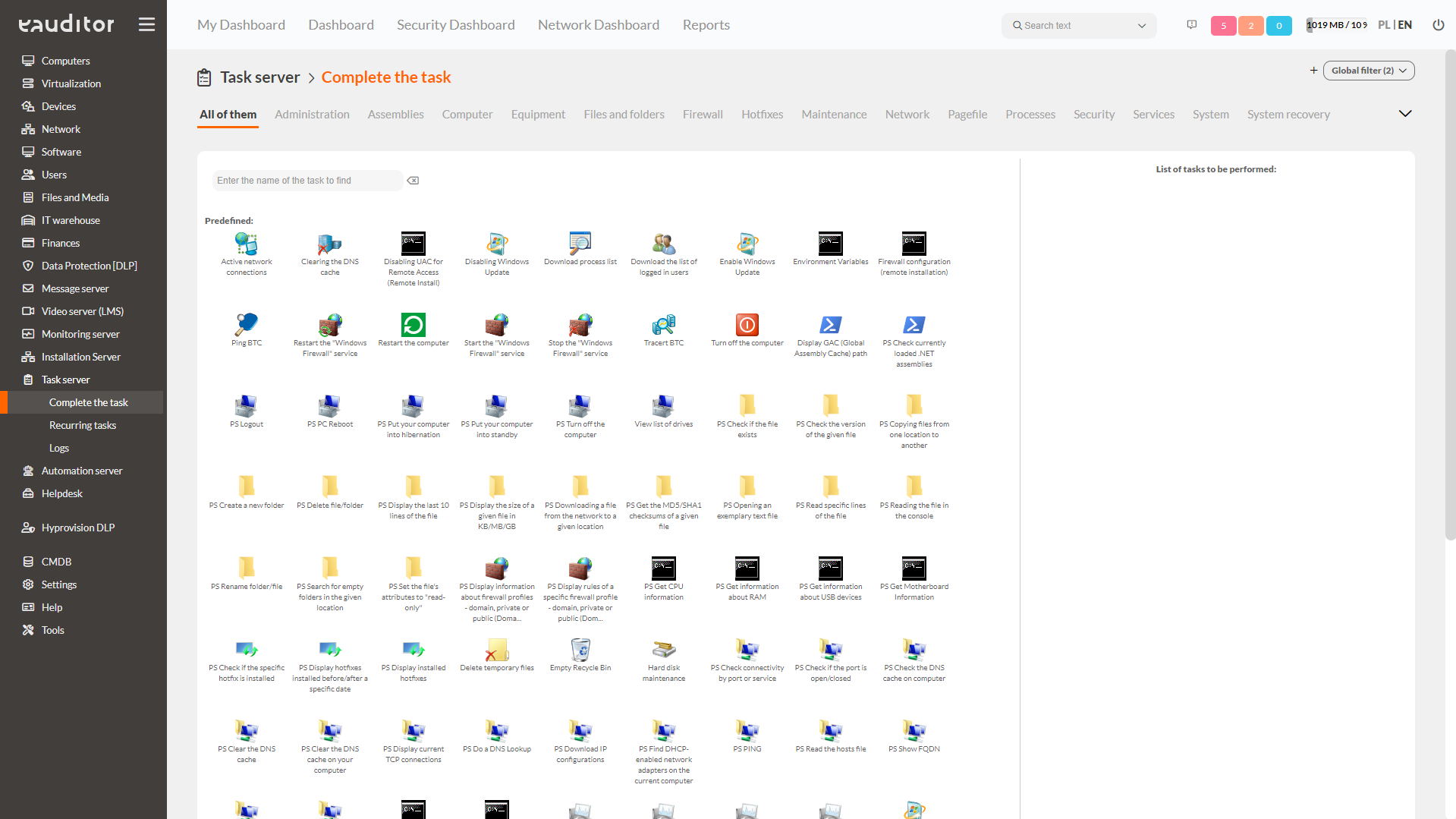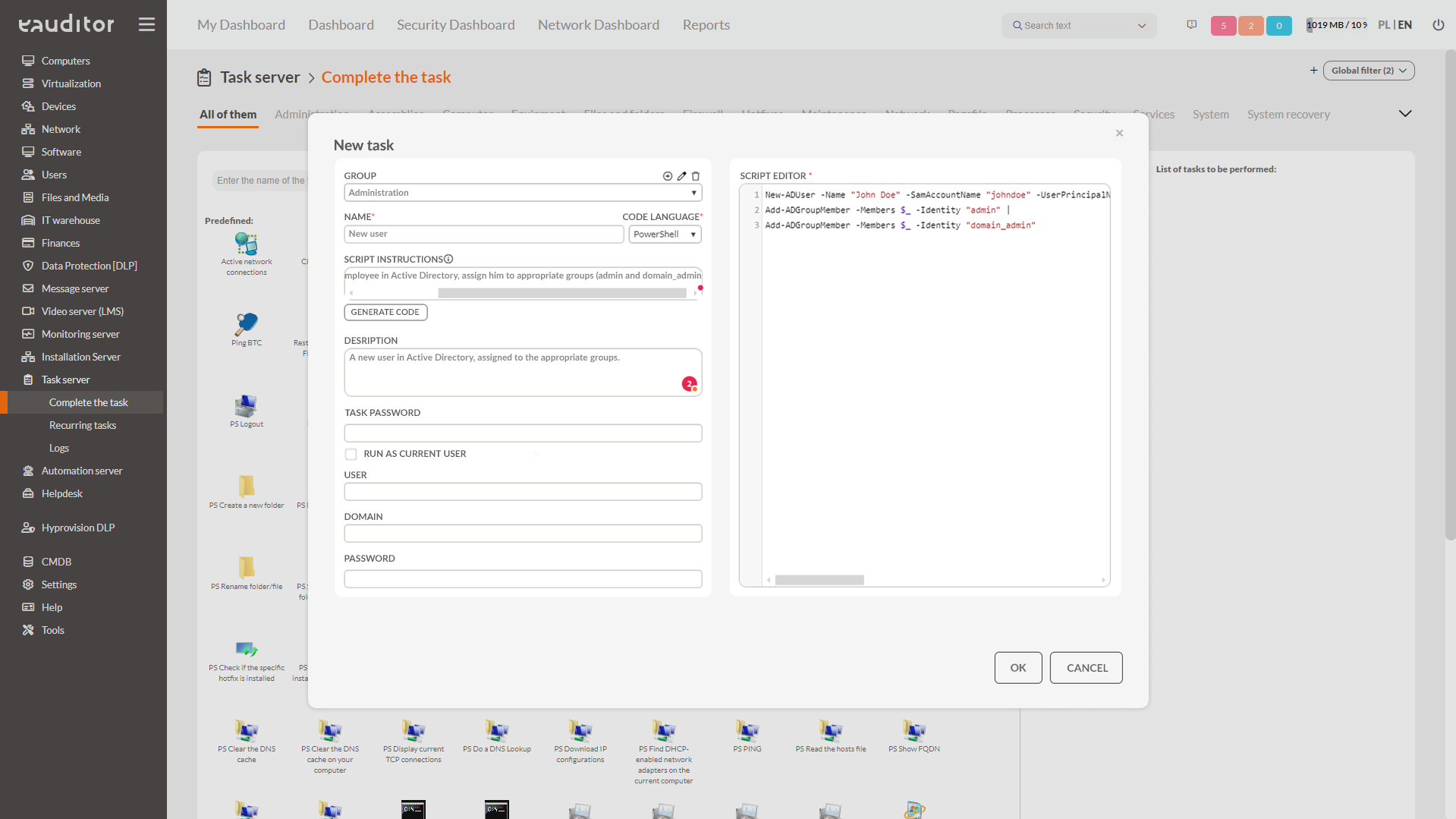Task server – what is it?
The task server in eAuditor plays a key role in managing and automating IT infrastructure tasks.
It offers advanced remote computer management capabilities using CMD and PowerShell commands. The command line allows you to take full control of a workstation or server on which eAgent was previously installed, without interfering with the user’s session. Tasks sent to the workstation execute “in the background” (transparently to the logged-in user).
Benefits
The task server automates routine operations, reducing the need for manual interventions and minimizing the risk of human error
Saving Time and Resources
Accelerates administrative tasks, optimizing the use of IT resources and reducing operating costs
Improving Safety and Compliance
Provides continuous protection of IT infrastructure by automatically installing patches and scanning for threats, in accordance with security regulations
Increased Transparency and Control
Offers a central monitoring and reporting point, enabling better management of resources and faster response to problems
Features
Integration with OpenAI (ChatGPT)
The system enables automatic generation of scripts based on textual instructions sent by the administrator. This innovative approach greatly simplifies and speeds up the IT administrator’s work.
Intelligent script generation
A new AI feature in eAuditor allows commands to be generated in CMD and PowerShell languages, making it easier to manage IT systems even for those who are unfamiliar with the syntax of these languages.
Management automation
Task Server has more than 90 pre-built scripts to make the IT administrator’s job easier, divided into categories such as administration, security, network, system, and more.
Remote operation
Management via a task server allows remote operation of computers. The system allows modifying existing commands and defining completely new ones.
Cyclic tasks
The system allows you to create cyclic tasks that can renew regularly – daily, weekly, monthly or annually, with the possibility to indicate the beginning and end of the cycle.
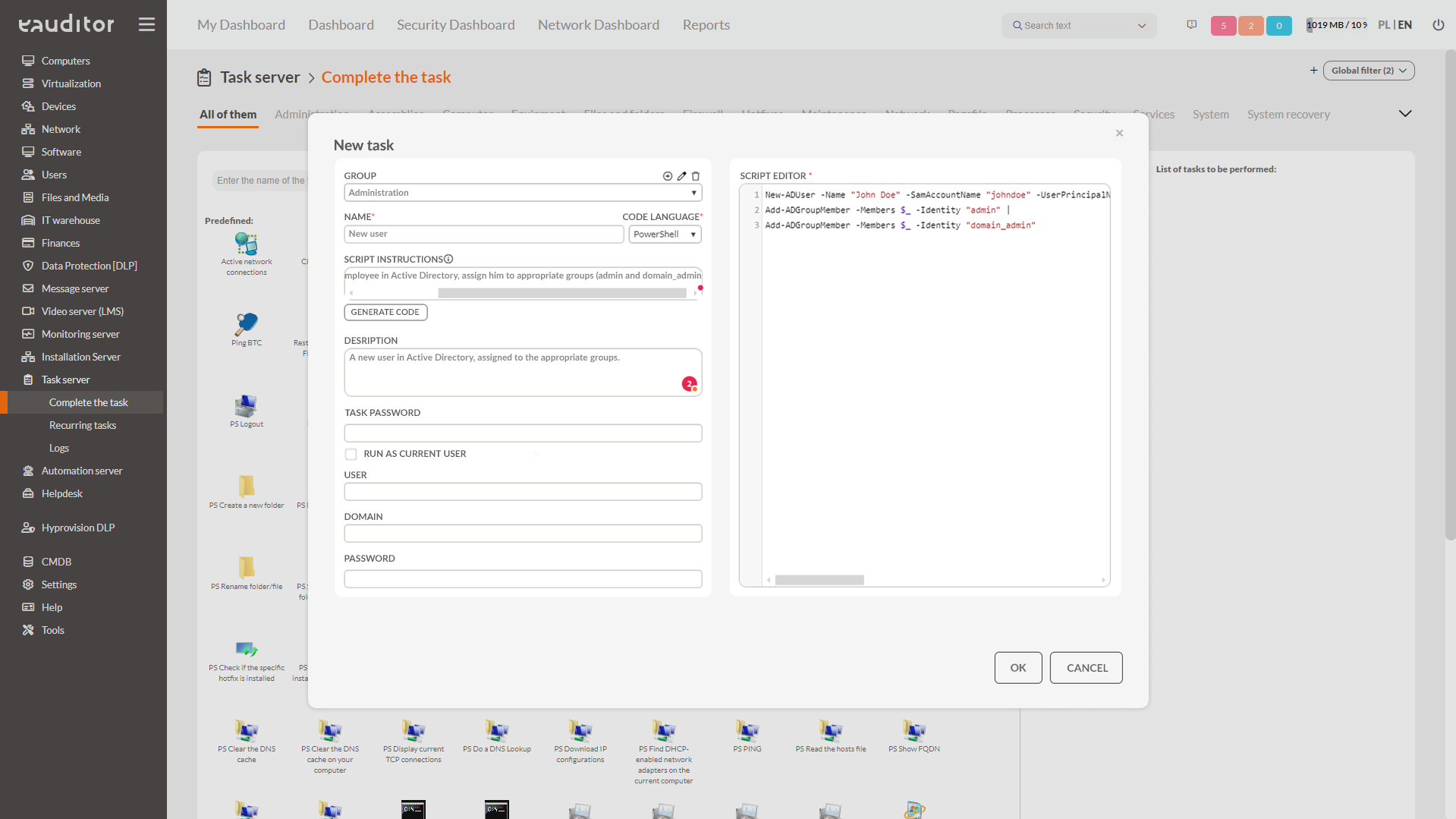
How does the task server work?
Defining tasks
Administrators can create and define a variety of tasks to be performed by the system. Tasks can include network scanning, inventorying resources, installing updates, generating reports, monitoring system status and much more.
Schedule
Tasks can be configured to run at specific intervals, such as daily, weekly, monthly, or other custom intervals. The administrator can also set up one-time tasks to be executed on a specific date.
Task distribution
The task server distributes tasks to appropriate agents installed on end devices (computers, servers, etc.) or on management servers. The agents are responsible for carrying out the tasks assigned to them.
Execution of tasks
Agents perform assigned tasks according to a schedule. For example, an agent on a computer might run a system scan for malware, update software, or gather information on hardware status.
The task server monitors the progress of tasks and collects results from agents. Administrators can keep track of the status of tasks and view reports on completed operations. If problems are encountered, the system can generate notifications or alerts, allowing a quick response.
Resource management
With its task server, eAuditor enables centralized management of IT resources to make more efficient use of hardware and software, minimize risks associated with outdated systems, and better plan repair and maintenance activities.
Integration with other modules
The Task Server is integrated with other system modules to automate many processes. For example, license audit tasks can be automatically generated based on the results of a software scan.
Want to learn more about this functionality? Read our article “How to manage with task server”?