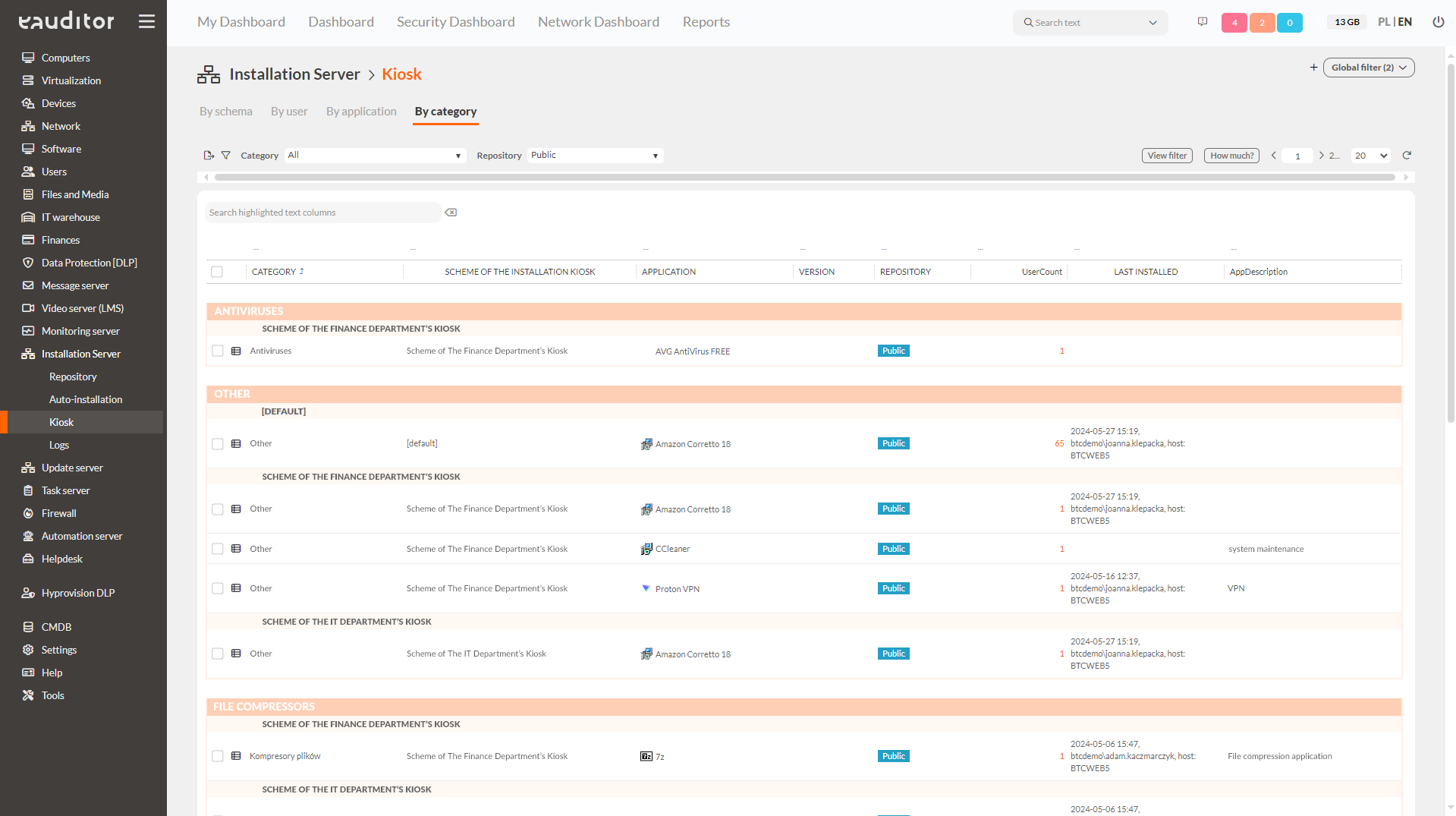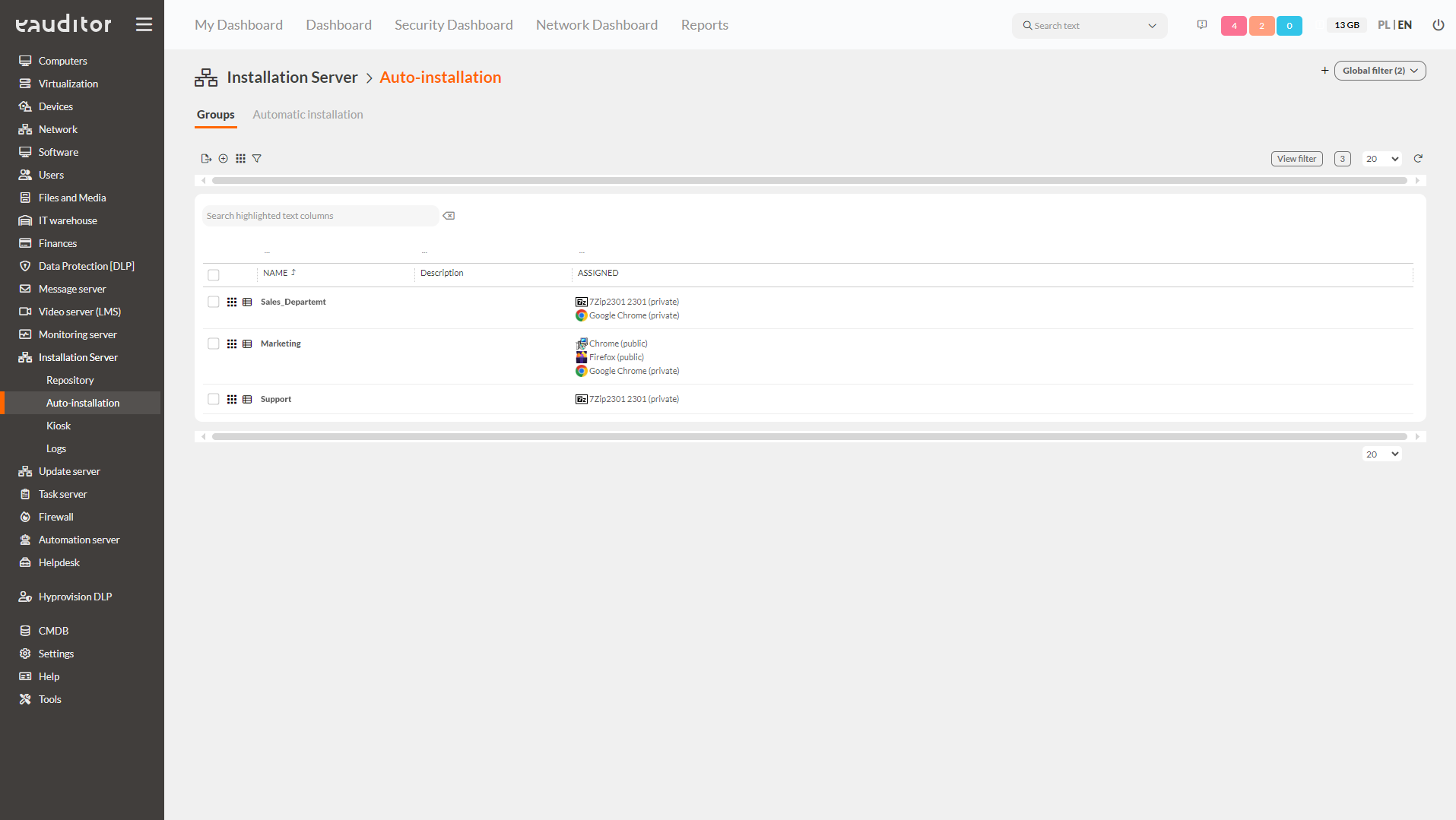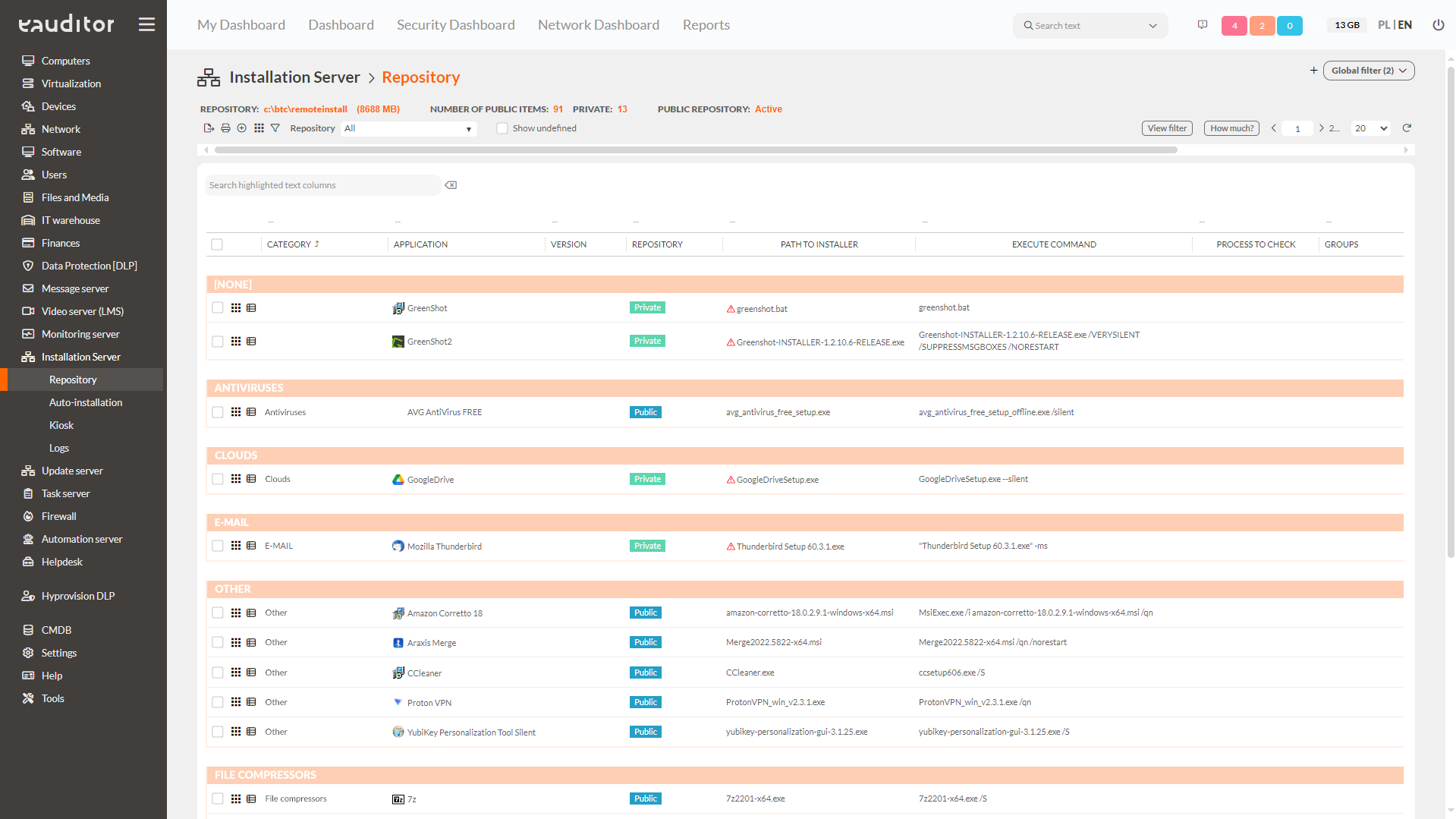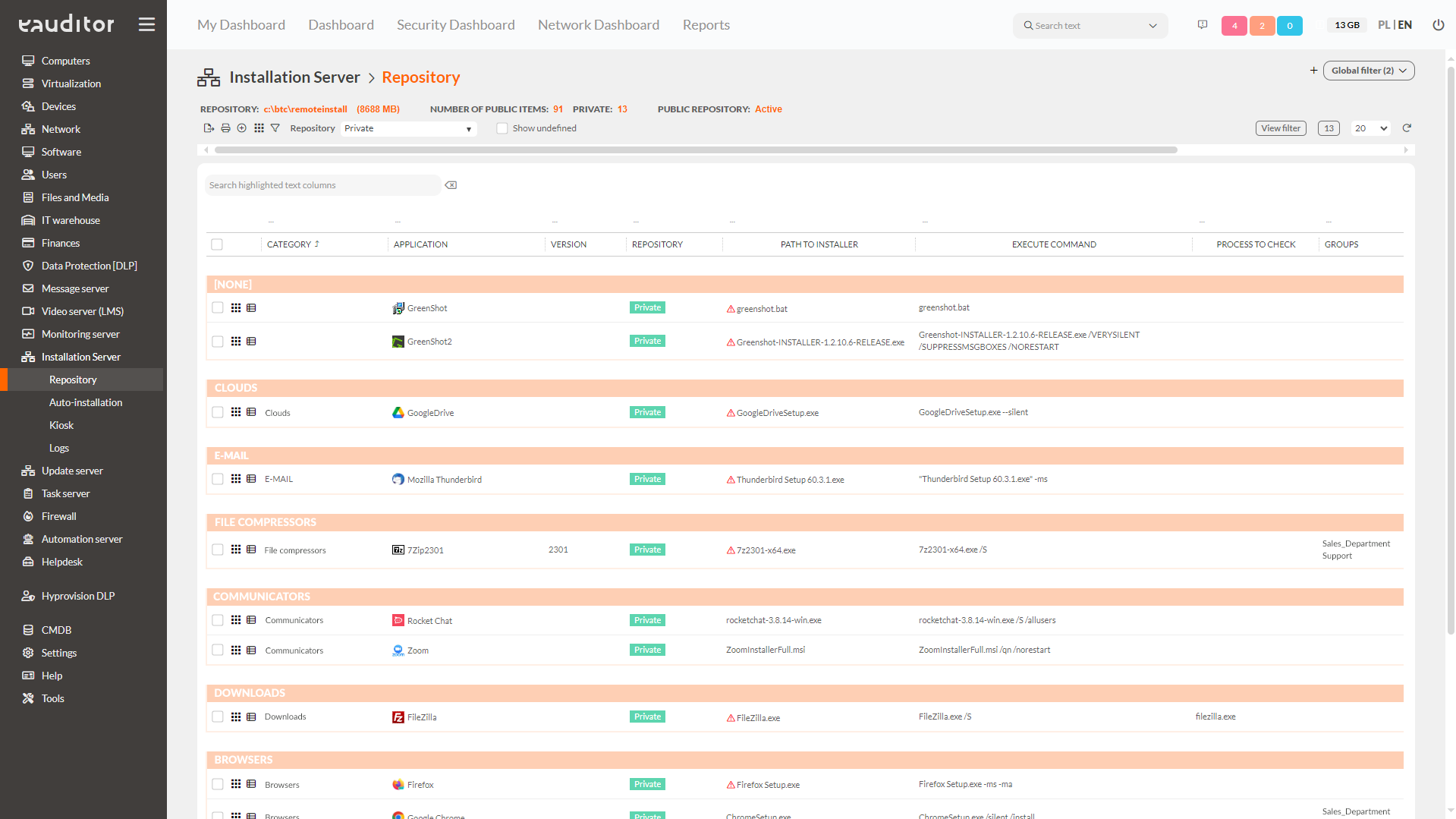Remote installation
- Remote Installation Using WMI
- Remote Installation Using eAgent
- Remote Installation Using Kiosk
- Autoinstallation
- Public Repository
- Private Repository
Table of contents
Remote installation
The eAuditor system allows remote installation of executable files. The administrator responsible for this activity is obliged to place them on the server in the specified location of the executable files. The files supported by the system are .msi and .exe.
The system allows MSI packages, exe files and bat files to be installed remotely on computers using WMI. Windows Management Instrumentation is a set of Windows protocols and extensions for managing and accessing computer resources, such as:
– network adapters,
– currently open programs,
– process lists.
Remote installation involves installing packages/applications found in the repository. Two types of repositories are available in the eAuditor system – private and public. This makes it even easier to install applications on computers.
Types of remote installation in eAuditor system
1. Remote installation using WMI
This installation model provides a simple and fast way to deliver applications to the client. However, in this case, the availability of the client within the public repository is required, allowing remote access via WMI and firewall configuration.
2. Remote installation via eAgent (copying from the local repository).
Remote installation can also be done by the Agent itself. In this case, its installation is required, so that the Agent downloads applications from the public repository via an encrypted connection. . If the public repository is not available, the installation is impossible. To perform it, you need to configure a group of applications and specify which ones require installation. You must also select the group of devices on which the aforementioned applications will be installed. This type of installation is characterized by high fault tolerance (an identified error in one of the repositories does not affect the installations). An additional advantage of this method is the possibility of using multiple repositories in one area. in one area. This allows you to offload a single repository instance. repository.
3. Remote installation using eAgent (installer delivered through the shuffle mechanism)
Installing files is also possible with the introduction of the installer delivery method using the shuffle mechanism. It requires a connection to the Agent to copy installers. . During installation, the package is divided into parts of 5MB each and delivered to the client from a central repository. This allows the application to be shipped anywhere without having to build an additional repository. However, it should be borne in mind that the failure of the main repository prevents installation and causes a high load generated at one point in the network.
4. Remote installation using a kiosk
Remote installation also makes it possible to install applications in bulk via the eAuditor system’s functionality, the application kiosk. It contains vendor-defined most commonly used applications that an employee can install without having to enter administrator credentials. Ultimately, the administrator decides which applications will be delivered to employees’ computers. To pozwala na zwiększenie roli użytkownika w zakresie dostarczania instalatorów. The use of the kiosk, however, requires the creation of schemas (groups) with software that will be installed only after the user triggers this action.
5. Auto-installation
This is an installation mechanism that delivers the same applications to new computers that match a defined scheme. The auto-installation process involves creating groups of installers and assigning them to rules such as computers, users, groups or filters. If a new computer that matches the rule is added, the applications will install automatically according to the scheme.
Public repository
This is a repository provided by the manufacturer BTC that houses the most commonly used applications in organizations. The public repository is powered by installers of the FC private repository. The executable files have been placed in the cloud, so the administrator can download and use them on the local network. . As a result, IT departments do not spend additional time searching for the latest versions of popular applications because the vendor continuously updates these files to the current versions in the repository. . In addition, the public repository contains many ready-made installation packages (about 100), so the administrator does not have to manually create each installer. It should be noted that this repository is not used for software installation. Its function is to feed private repositories with installers.
Private repository
It is built by the administrator, who can independently add applications and executables according to his own preferences or the needs of the organization. The installation process consists of two steps:
– adding the installer to the system repository,
– sending a remote installation command.
This means that the file must be in the specified location and described with the appropriate command to perform this installation. The system also supports installations in silent mode.
Benefits
Want to learn more about remote installation? Read our datasheet on this advanced feature