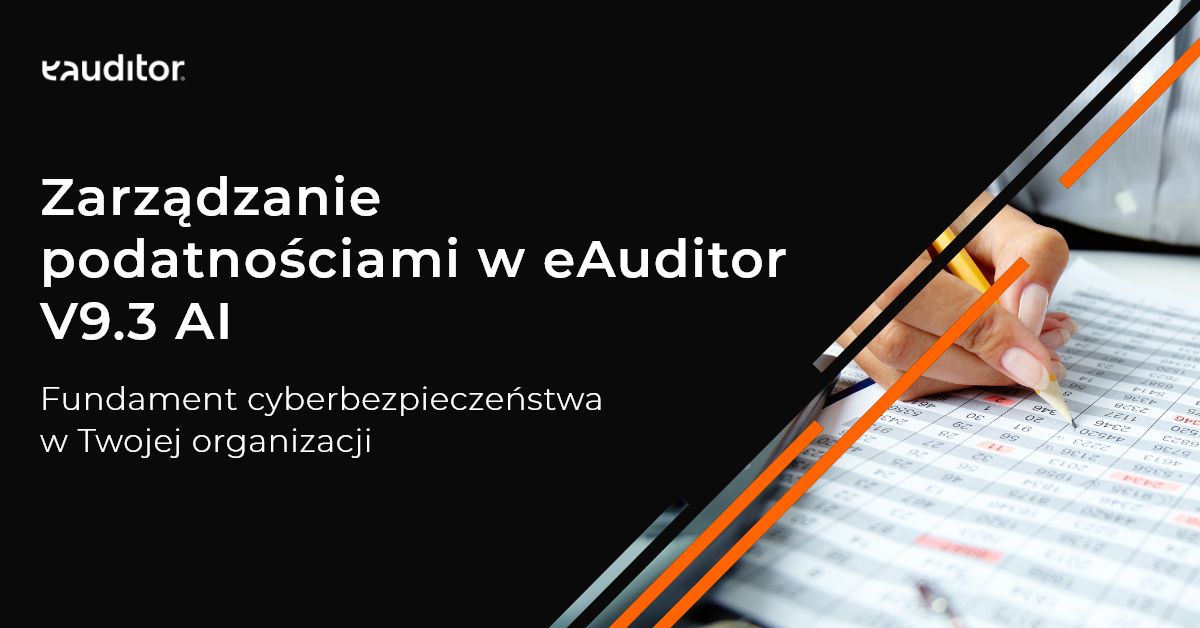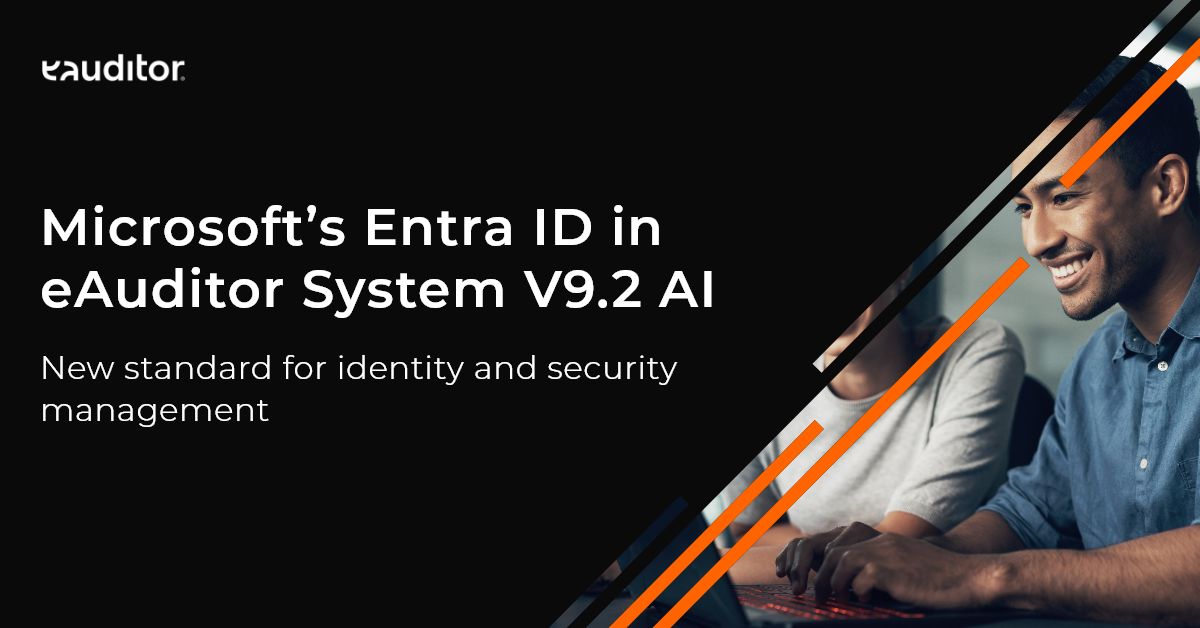Software management
How to effectively manage software in an organization?
Effective management of software in an organization
At the same time, the growth of an organization entails the purchase of more hardware, and consequently more software. Lack of an appropriate tool to monitor the legality or duration of licenses can result in high costs for the organization. In addition, as the number of hardware and licenses increases, support departments are faced with the problem of managing numerous resources. That’s why it’s important to provide IT departments with software that will affect financial optimization, increase security, and make software inventory easier.in making operational decisions and controlling the status of IT resources.
Why software asset management?
- cost optimization – software asset management makes it easier to match software assets to an organization’s needs and enables the elimination or transfer of under-utilized licenses. This means that the process significantly affects organizational costs. In addition, by controlling the use of software, we know which programs are used by employees, which are available and what their current needs are. As a result, the organization is able to reduce costs by reusing unused licenses.
- informed purchase of resources for the organization – software management affects the ability to reduce the cost of purchasing hardware. By carefully analyzing the IT environment, the administrator knows which software or tool is most frequently used and operated. This makes it possible to consciously purchase resources for the organization that are actually needed. In addition, having precise knowledge of all hardware and software components, you can easily plan future purchases and determine the usefulness of the software used in the organization.
- reduce the risk of negative audit results – by making informed purchases of resources for the organization, you not only reduce costs, but also reduce the risk of licensing non-compliance that could cause negative consequences during an audit. The cost of preparing the data required during an audit is very high for an organization. By outsourcing it to an external company, you increase organizational costs all the more. That’s why managing software with an intuitive system is so important. It allows you not only to reduce the risk of negative audit results, but also to improve the quality of work of IT departments and ensure compliance of activities with the law.
- full automation – the main advantage of a software management system is the time savings resulting from the automation of many activities, such as installation and license management. Sometimes installation is done on individual stations. Performing these tasks manually would be cumbersome and require time and direct contact. With the help of a software management system, you will perform this task quickly, as the installation is done automatically. In addition, with proper software management, it is possible to accurately identify all programs installed on computers in the network, making the inventory process much easier.
- risk reduction – software management increases the security of IT departments and prevents programs from being downloaded from unauthorized sources. This reduces the risk of infected computers and eliminates potential threats.
Efficient software management with the eAuditor system
The eAuditor system is a solution that allows you to optimize the costs of IT departments. It enables easy and fast inventory and effective management of software and licenses in the organization. Check out the possibilities the eAuditor system provides in the context of software management:
a) operating systems inventory – takes place on each computer. Systems in the OEM model are recognized automatically. The eAuditor software provides support for the following operating systems: MS Windows and Linux. It allows monitoring of performed installations and owned licenses.
b) inventory of applications and packages – software identification follows the dual method, which ensures high efficiency of recognition of installed as well as uploaded software. In addition, the public database of application and package patterns allows quick recognition of software already during system deployment. The private database of patterns also allows you to create patterns for your own needs.
c)database inventory – the software automatically recognizes license models and calculates Core Factors according to Microsoft license documentation. In addition, it provides support for MS SQL Server: Express Edition, Standard, Enterprise, Developer. It also enables support for traditional and per Processor/Core licensing and MS SQL Server databases. In addition, it also allows calculating the number of required per core licenses and core factor.
d) software monitoring and opening windows – thanks to the eAuditor system, you will know the frequency of running applications on any computer by each employee. The functionality allows you to reduce software maintenance costs as well as optimize the purchase of licenses in appropriate quantities. In addition, the system provides the ability to measure employee activity in the application window. Thanks to this:
– you will optimize license purchases,
– you will identify application usage and the software currently in use,
– you will check the last software launch.
e) software schemas key to standardization – assigning a software schema to a selected group of computers makes it possible to automatically identify redundant software. The appearance of software in the “Forbidden” category on a computer automatically uninstalls it.
f) WEB software usage measurement – the system allows you to analyze WEB software usage. With this functionality, you can monitor the frequency of access and the number of simultaneous connections (CAL WEB) to web services and web applications.
g) Software usage measurement – traditional applications – monitoring the usage of traditional software (installed on computers) allows you to measure the efficiency of its resources. Accurate analysis of simultaneous runs of applications licensed under the CAL (Concurrent Access License) model generates significant savings. The administrator does not have to waste time searching through documents or adjusting hardware to his needs.