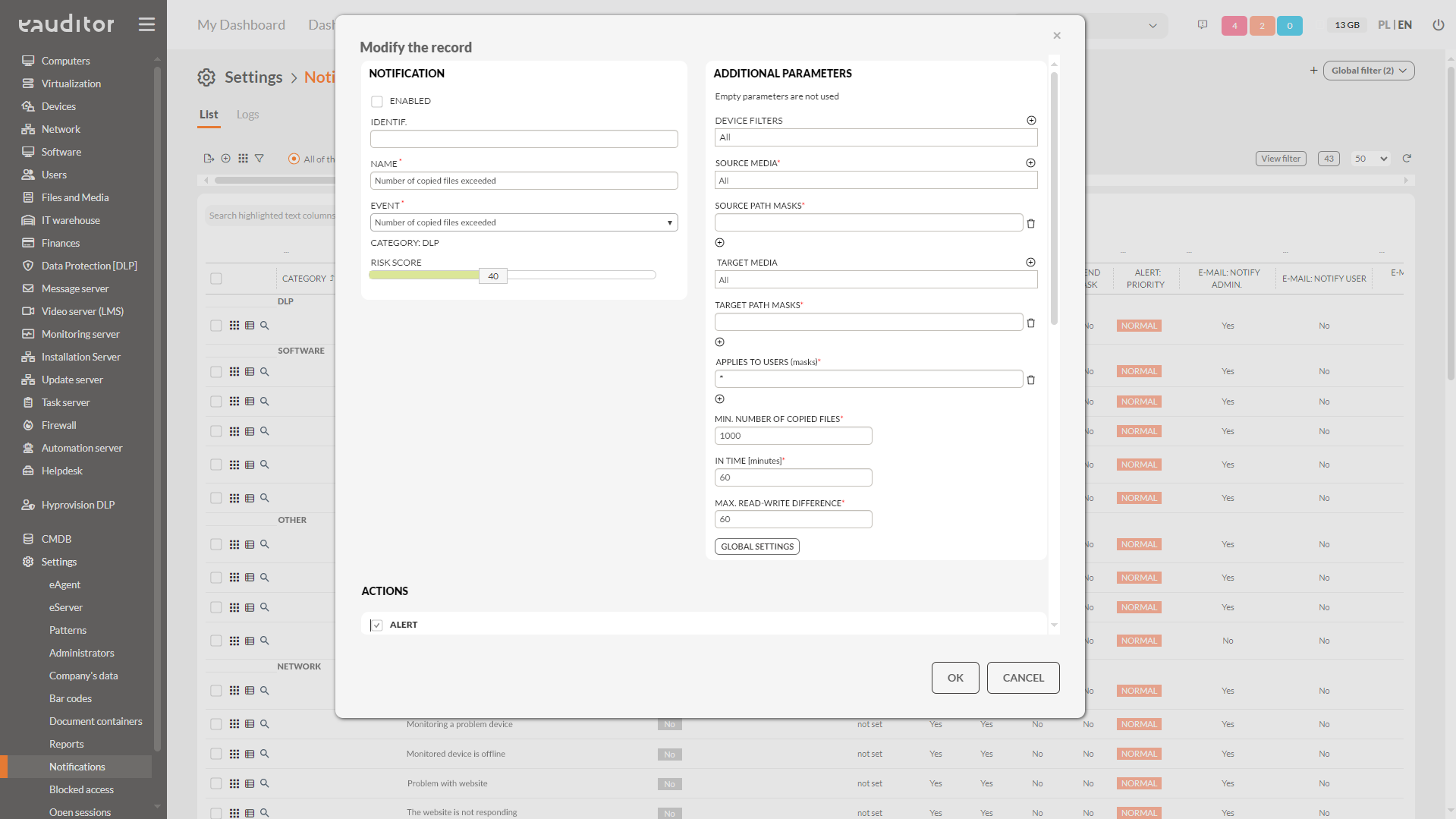Administrative Notifications
- Notifications
- Alerts
- SMS
- Predefined Notifications
Table of contents
What are administrative notifications?
The eAuditor system allows you to create any administrative notifications, which allows you to monitor the performance of your organization’s IT infrastructure in real time. The content of the information sent to users is fully customizable. Each administrator can set his own text input based on predefined variables using a text editor or HTML. In addition, the eAuditor system allows you to designate specific administrators, but also device users who are affected by the notification. This option is very helpful especially in organizational structures of IT departments characterized by high variability. It is also possible to specify logins, e-mail addresses, and phone numbers to which information about the occurrence of an event will be sent. The eAuditor system also allows the user to set the risk level for individual notifications. Administrators can decide which events have a higher impact on security and continuity of business processes in order to respond appropriately to the messages they receive.
Benefits
Alerts
This is one form of notification that appears to the user in the system administration console or on his desktop. Its content is fully customizable. Within the alert, you can also check the supported parameters of an event by clicking on the question mark button. These can include such data as the name or IP of the computer, for example. In addition, it is also possible to specify the priority of the alert – Low/Normal/High at the user’s discretion. These indicate in which tab of system alerts a specific notification will appear.
In this case, the administrative notification comes to the user in the form of an email. It allows you to inform a specific device administrator that you have assigned to it in a dedicated field. The condition, however, is a completed email address that has been specified for the administrator account. In addition to the ability to notify the administrator, it is also available to notify the device user. It is necessary to indicate it in a specific field, as long as it has a completed e-mail address assigned to the account. It is also possible to notify additional people by indicating their login or email address. In the case of logins, the email address for the selected accounts must also be completed. This form of sending notifications also allows you to modify the title of the message that will be forwarded to a specific user. In addition, the content of the message can be changed according to the administrator’s needs. Under the question mark button in both cases are the supported parameters of the event.
SMS
SMS notifications can inform both the administrator and the user. All you need to do is indicate next to the device in a dedicated field the administrator or user. It is also required to have a completed email address assigned to the accounts. Administrative notifications by SMS also include additional persons. Then it is required to indicate the phone number of such a user to whom the notification is to be sent. In the case of logins, the phone number for the selected accounts must also be completed. The content of the notification can be any. To modify it, just under the question mark button select the supported parameters of the event. In addition, we offer full support for the configuration of the sms gateway when selecting SMS notifications.
Predefined administrative notifications
| Category | Predefined notification |
|---|---|
| Software |
|
| Network |
|
| Equipment |
|
| System |
|
| User |
|
| Other |
|
Want to learn more about this functionality? Read the datasheet dedicated to administrative notifications