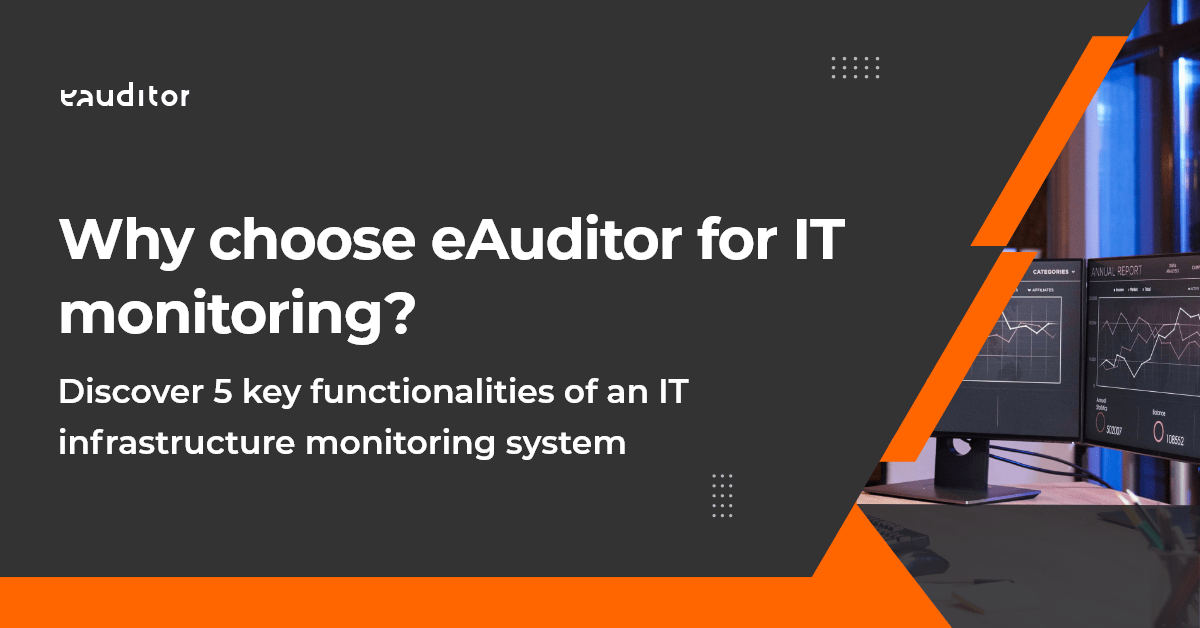Multimedia file inventory
Find out how to inventory media files on company computers using eAuditor.
Audit in state administration
As a result of the inventory, it turned out that private files such as .mp3, .avi, .rmvb and huge amounts of image files were detected on most of the equipment. Despite the clear prohibition contained in the work regulations – employees repeatedly uploaded these types of files on company computers. However – in this situation – the biggest problem proved to be the inability to easily detect and mass delete such files from employees’ computers. What’s more – IT employees were not even aware of the existence of such problems. In addition, such a large number of multimedia files also implied concerns about their legality in terms of the Copyright and Related Rights Act, so the company was looking for software that would effectively detect and prevent these processes.
The eAuditor system in public administration
Faced with the above situation, the organization approached us with the intention of purchasing and implementing the eAuditor system, one of whose functionalities is file inventory and multimedia. The program was expected to, among other things:
- detection of all media files with categorization into extensions,
- presentation of the location of files with the possibility of their deletion.
The deployment time, including the distribution of agents with a configuration defined for the unit, closed in three hours. Then – after only a few hours – the results of scanning the computers were available. A single view showed all files created in a given period, such as mp3, avi, rmvb, etc., along with an indication of their location. Once the selected files were selected, they could be remotely deleted with a single click. The full time to solve the problem was two working days.
In addition, we offered the organization to implement a policy blocking the uploading of multimedia files from any source. In addition – as part of the purchase of the program – we suggested clarifying the work regulations regarding the storage of private files on company computers, and created an additional statement for employees, in which they acknowledge that conduct contrary to the provisions in the adopted regulations will be considered a violation of employee duties.
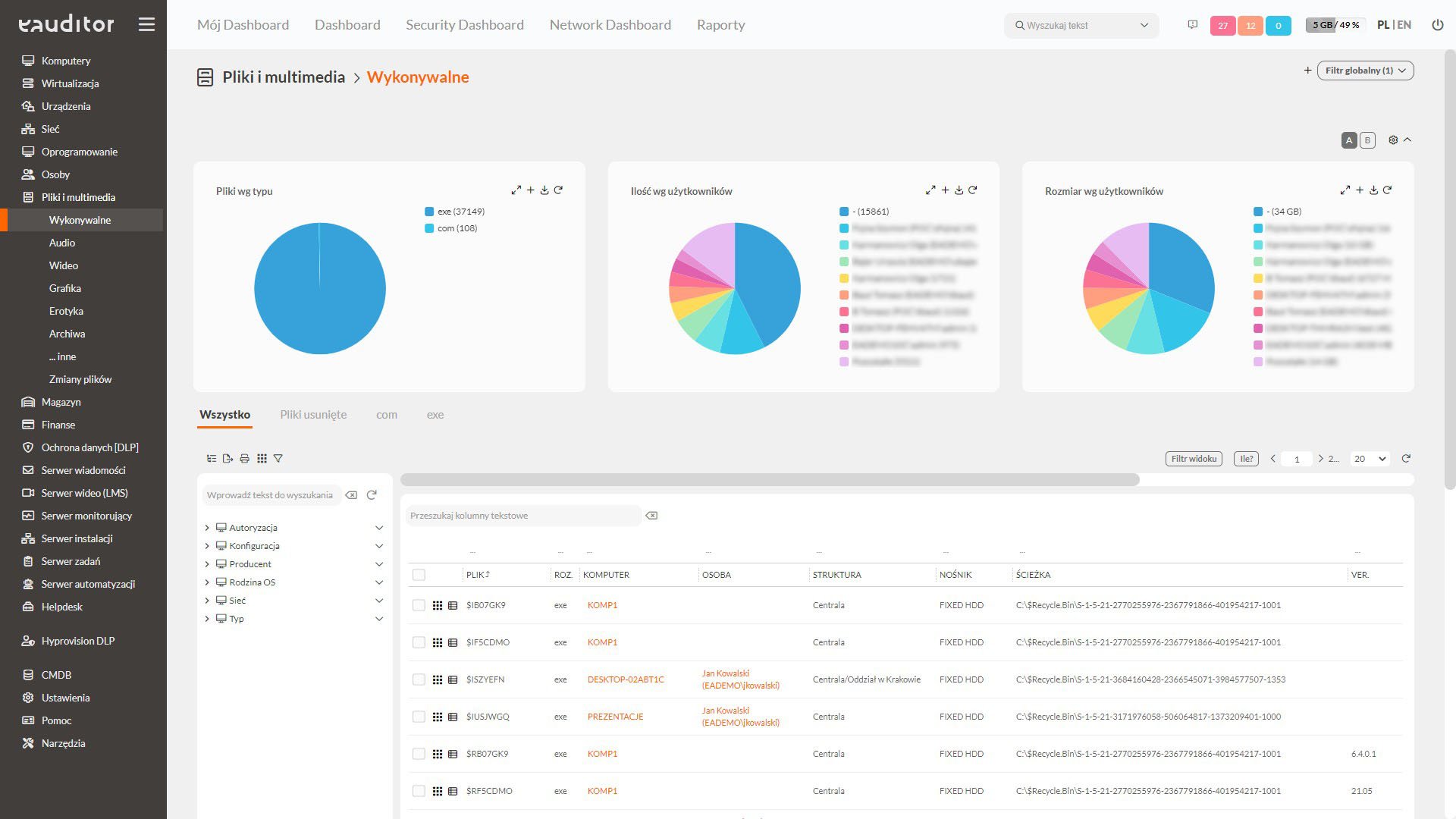
Benefits of installing eAuditor software
- File and media inventory with eAuditor enables:
- Comprehensive file inventory by extension,
- Indicate the name, location and size of the files,
- Instant file deletion capabilities,
- Eliminating files to which the organization does not have rights,
- Eliminate illegal, unused and harmful files,
- Guarantee of full control over files stored on computers in the IT infrastructure,
- Convenience and comfort, thanks to automation of the process and remote access to computer resources,
- Immediate removal of files not allowed by law.