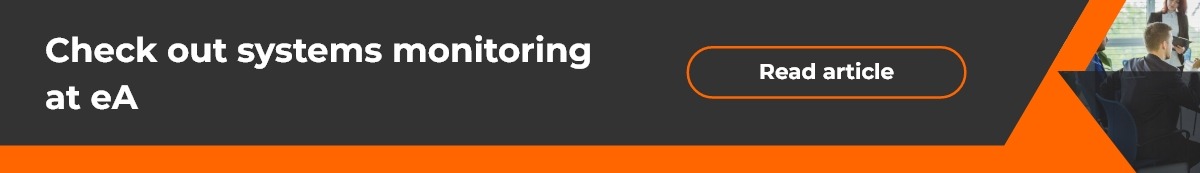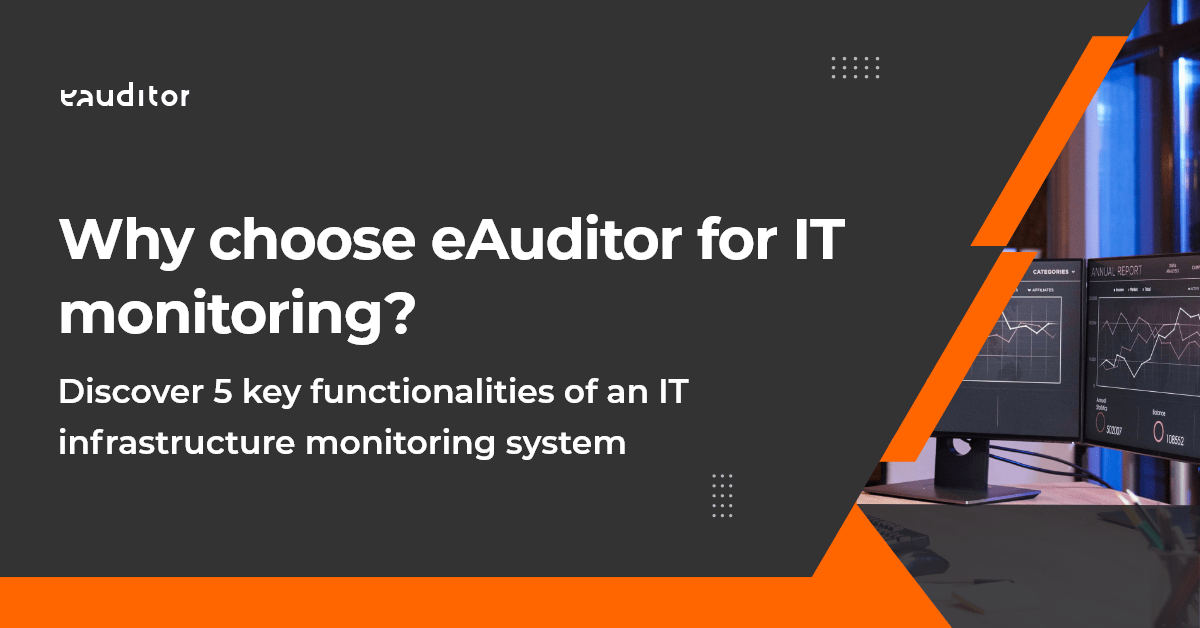Monitoring the support of operating systems
The Security Dashboard of the eAuditor system allows you to see how many computers have expired support.
What is operating system support? Differences between basic support and additional support.
Each operating system manufacturer supports its product for a specified period of time, adding updates and providing support for new hardware, including by providing drivers or other tools to ensure hardware compatibility with the operating system. For example, new processors, motherboards, graphics cards and other components. Interestingly, it is not only Microsoft systems that have a limited support period. In the case of Linux, two versions of the system are always available:
- LTS (Long Time Support) – these are versions of the system supported for a period of 5 years.
- Ordinary (Normal) – in which support is provided for 9 months after the release of a given version.
Support offered by Microsoft
For Microsoft systems, the life cycle of products (not just systems) is as follows:
- Ten years of technical support (at least five years of basic technical support and at least five years of additional support) at the supported service pack level of products for businesses, developers and computer operating systems. Customers may be required to implement the latest update to be eligible for technical support. For some products, technical support may be offered for more than 10 years. Exceptions are described in this article.
- Five years of basic support at the supported service pack level for consumer and multimedia products.
(Source: Microsoft)
Microsoft has two different types of support for its systems. The dates vary depending on the version and service pack uploaded. For example, the RTM version of Windows 7 without a Service Pack had a much shorter support period than Windows 7 with a Service Pack. Microsoft, like Linux, has versions of systems with long-term support – LTSC/LTSB and Long-Term Servicing Channel – formerly Long Term Servicing Branch (LTSB). These are stripped of packages and unnecessary add-ons included, such as Home. In addition, their level of spying is at the level of the Enterprise and LoT versions.
Microsoft system support types
Microsoft provides two levels of support for its systems:
- basic,
- additional.
(Source: Microsoft)
You can easily see that Microsoft provides two types of updates to its systems:
- Maintenance – containing fixes for detected bugs and vulnerabilities, which are the most essential updates to maintain security.
- Developmental – updates containing new features in the system that do not improve the security of the computer.
Service updates are generally released on the first Tuesday of each month, but this is not a rule. It may be the case that an update is so important to security that it is released as soon as it is detected. Development updates, on the other hand, are released twice a year – usually around October and April.
How does the eAuditor system facilitate control of update monitoring from a security perspective?
The comprehensive eAuditor solution has a functionality that is called „Security Dashboard”. Its purpose is to monitor important indicators for data security and the user. In the Operating System category, it reports the number of computers with systems on which support has ended.
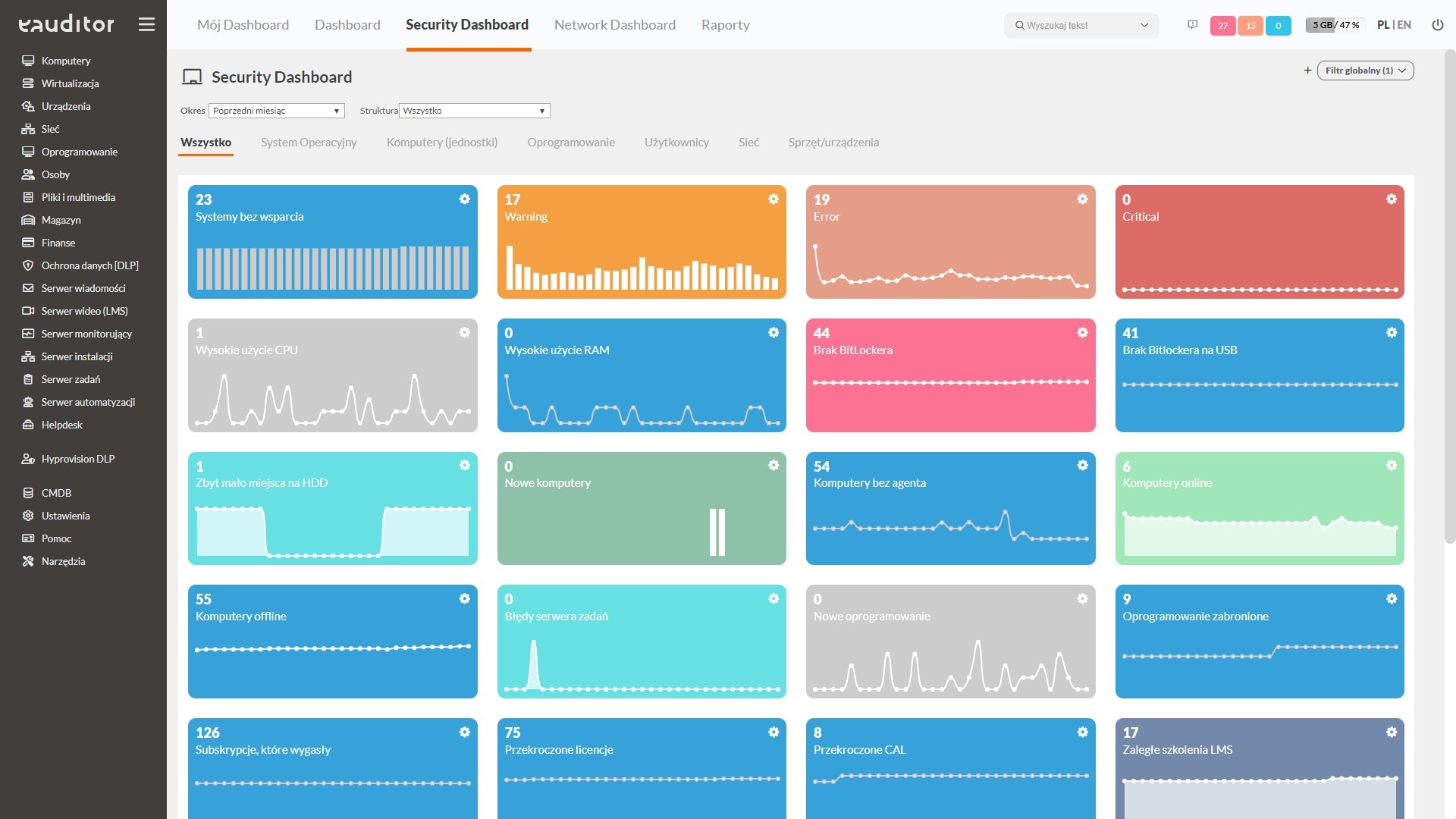
When the user selects a particular widget with the left mouse button, a list of computers is displayed along with the version of the operating system whose support has ended. The user can also view additional information that will facilitate computer identification and the daily work of the network administrator. The software thus enables a comprehensive approach to network monitoring and customer service.