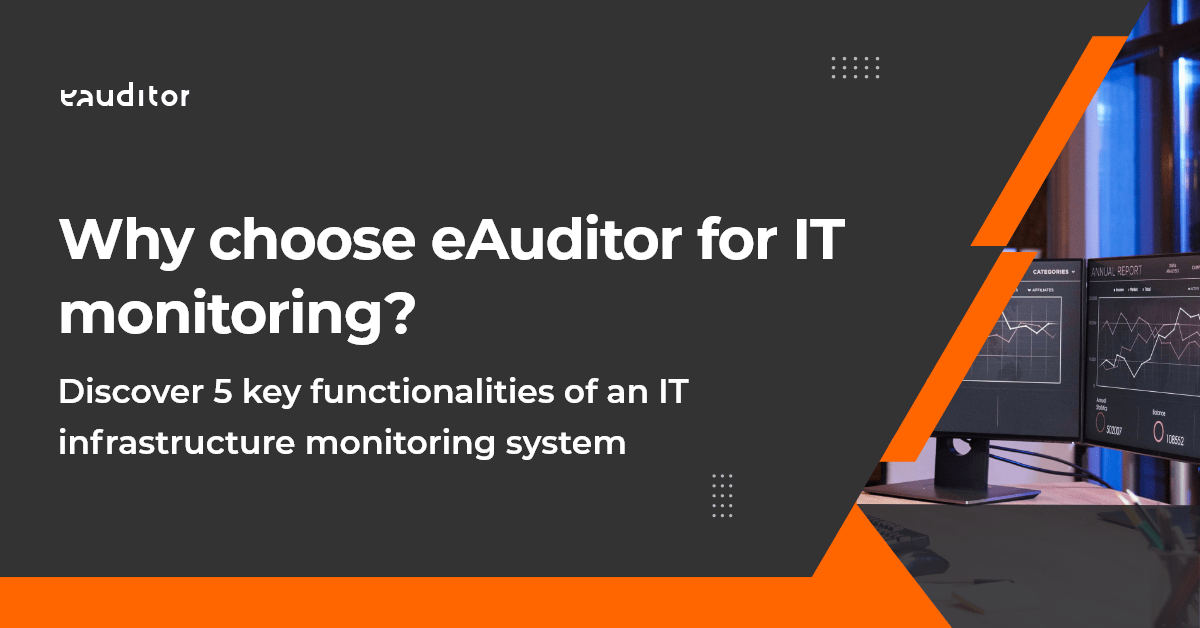Monitoring of employee activity
Detailed employee information allows even more efficient management of personnel activities
Why monitor employee activity?
From the employer’s point of view, monitoring IT infrastructure, as well as controlling employee activity, is the basis for the proper functioning of the organization. With detailed information about the user, you can even more effectively manage the activities of the staff, as well as monitor the activity of the employee’s computer.
Monitoring employee activity undoubtedly also allows more effective management of the organization. The employer can control the working time, as well as the activities of the staff. It can evaluate their activity and productivity, as well as check how they use company equipment. Detailed employee information provides the employer with a lot of relevant data.
Monitoring of employee activity in the eAuditor system
The eAuditor system, with the help of agents installed on the devices, monitors employee activity time. It pinpoints activities that were not productive, as well as those that could generate benefits for the organization in the future. As a result of monitoring employee activity, the administrator gains information about who was logged on to a specific device and at what times, as well as information about whether their activities were productive and efficient. The IT administrator, along with management, gains access to detailed information about each employee.
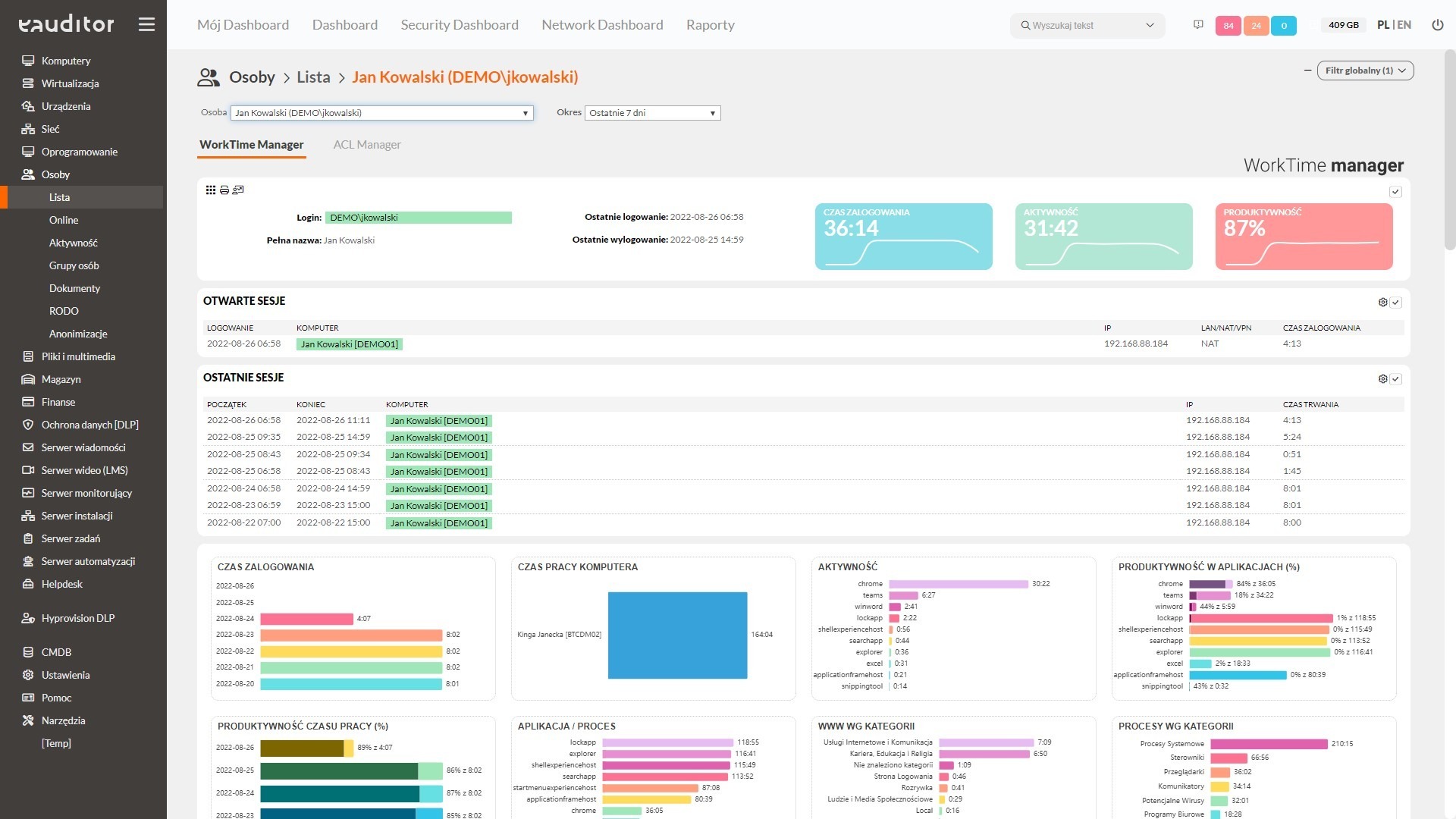
Working time on company devices is measured, including showing the hours when computers are in use or asleep. Monitoring of employee productivity in the eAuditor system presents a list indicating the time spent actively and passively, while monitoring of printouts informs about the number and cost of printouts made by individual users.
The information panel shows such data as the user’s login, his full name, as well as the time of logging in and logging out. Fully interactive widgets graphically present information about:
- employee login time,
- time of work computers,
- user activity,
- web activity,
- productivity in applications,
- productivity of time usage,
- applications and processes run,
- web pages visited by category,
- started processes by category,
- network transfers,
- work time allocation,
- printouts.
In addition, thanks to the detailed information section, the IT administrator obtains very detailed data about the employee, such as the employee’s title, e-mail address or phone number. This data is imported from Active Directory or entered manually. The administrator also obtains information about the devices assigned to a specific employee, the computers used by him, as well as the documents registered and generated for him.