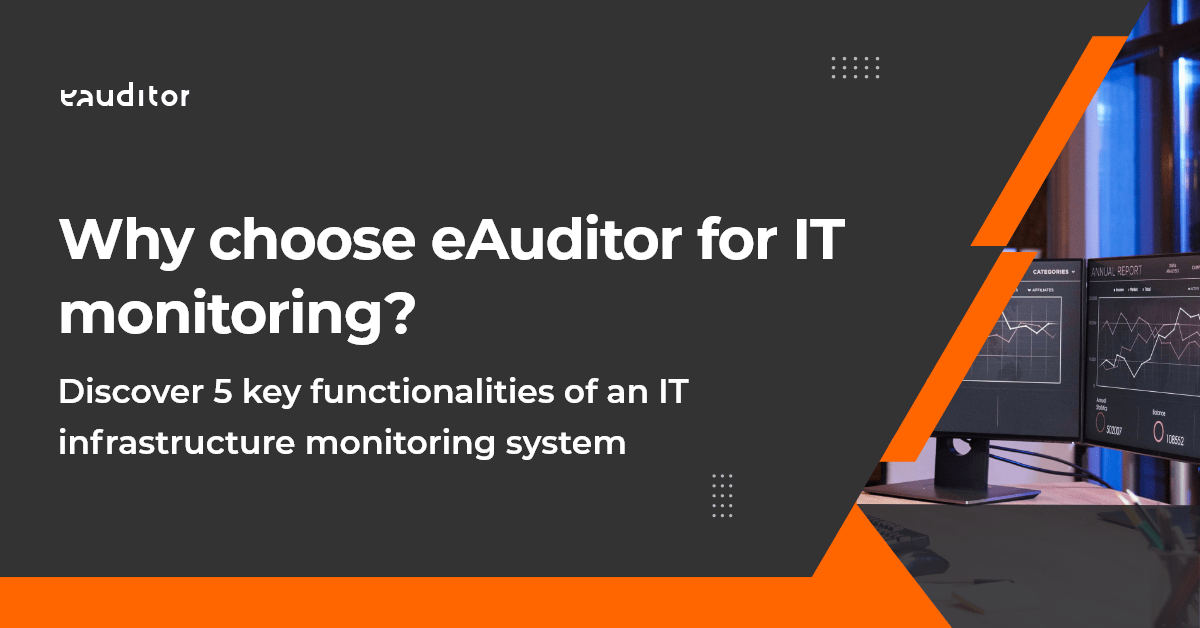Network mapping
Find out how to map networks using the eAuditor system
What is network mapping?
Network mapping is the process of creating network maps to reflect the mesh of connections between a server and various nodes. These can be relationships with devices, network domains or virtual connections. Basic network mapping tasks include block diagrams, network diagrams and device inventories. This allows the administrator to verify the relationships between network devices and respond to errors that occur.
The importance of network mapping in an organization
Manually drawing network maps and analyzing them is a lengthy process. This activity generates a great deal of time and requires constant adjustment when new connections appear between devices on the network. Automating this process is a very big convenience for IT administrators. The best solution is to reflect the structure of the organization with a network mapping tool. It not only improves efficiency in terms of reducing the time needed to create connection visualizations, but also diagnoses network problems. The administrator can verify lost packets or potential errors or failures. Mapping is thus a key process for overseeing the mesh of connections using network diagrams.
Network maps in the eAuditor system
In the eAuditor system, you can define your own network map and equip it with any device filter. The user has the ability to build maps through the network scanner. There are 8 dedicated maps built into the eAuditor system:
- no problems (devices with no service issues),
- printers,
- offline computers,
- online computers,
- problems (devices with a service problem),
- switches,
- services.
Importantly network maps are fully customizable. It is possible to indicate the status of devices and show only those that are online or offline. In addition, within the view, the administrator can filter also:
- selected subnets,
- device types,
- port and service name,
- zoom (from 20% to 400%).
The administration console in eAuditor allows you to view network maps and quickly monitor devices that are not functioning properly. It is also possible to easily identify a malfunction such as a service problem. Network mapping provides insight into the IT infrastructure.
Application of network scanner – SNMP
Network scanner – this is software that searches the computer network for all connected devices. It falls within the address range set during the scanner’s configuration. It is based on the ICMP protocol, but also has support for SNPM. This is a standard Internet protocol for collecting information about managed devices on IP networks and for modifying them. With it, it is possible to check the current status of devices and obtain information about:
- current status and the number of ports that are enabled and disabled,
- network interface: (IP address, mask, MAC address, status (open/down), type, speed, number of bytes sent, number of bytes received),
- port of network devices such as MAC address (of the plugged-in device), port status (open/down), type, speed, number of bytes sent, number of bytes received).
In summary, the network scanner allows you to obtain wide area network maps and provides detailed information about all network devices.