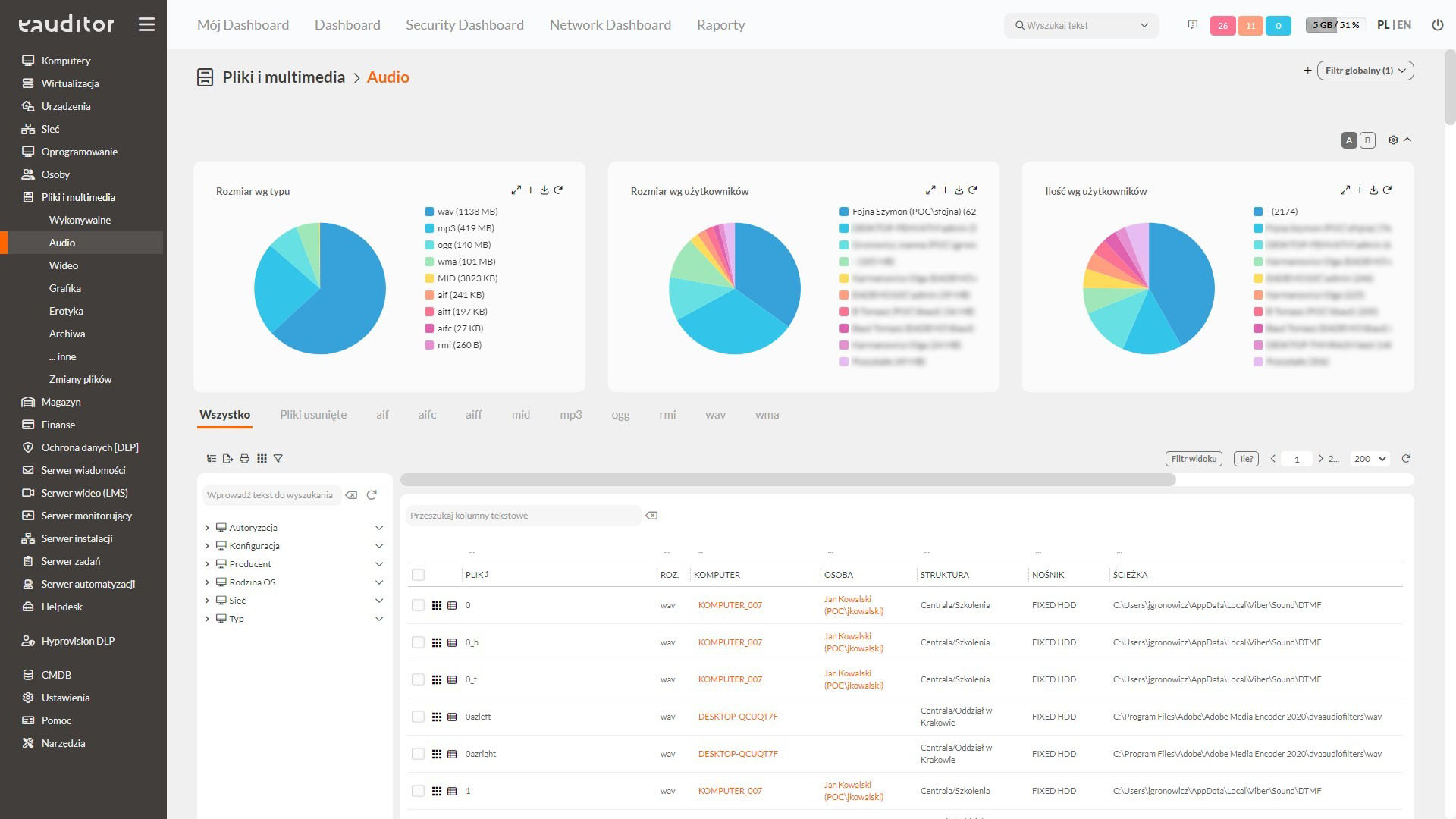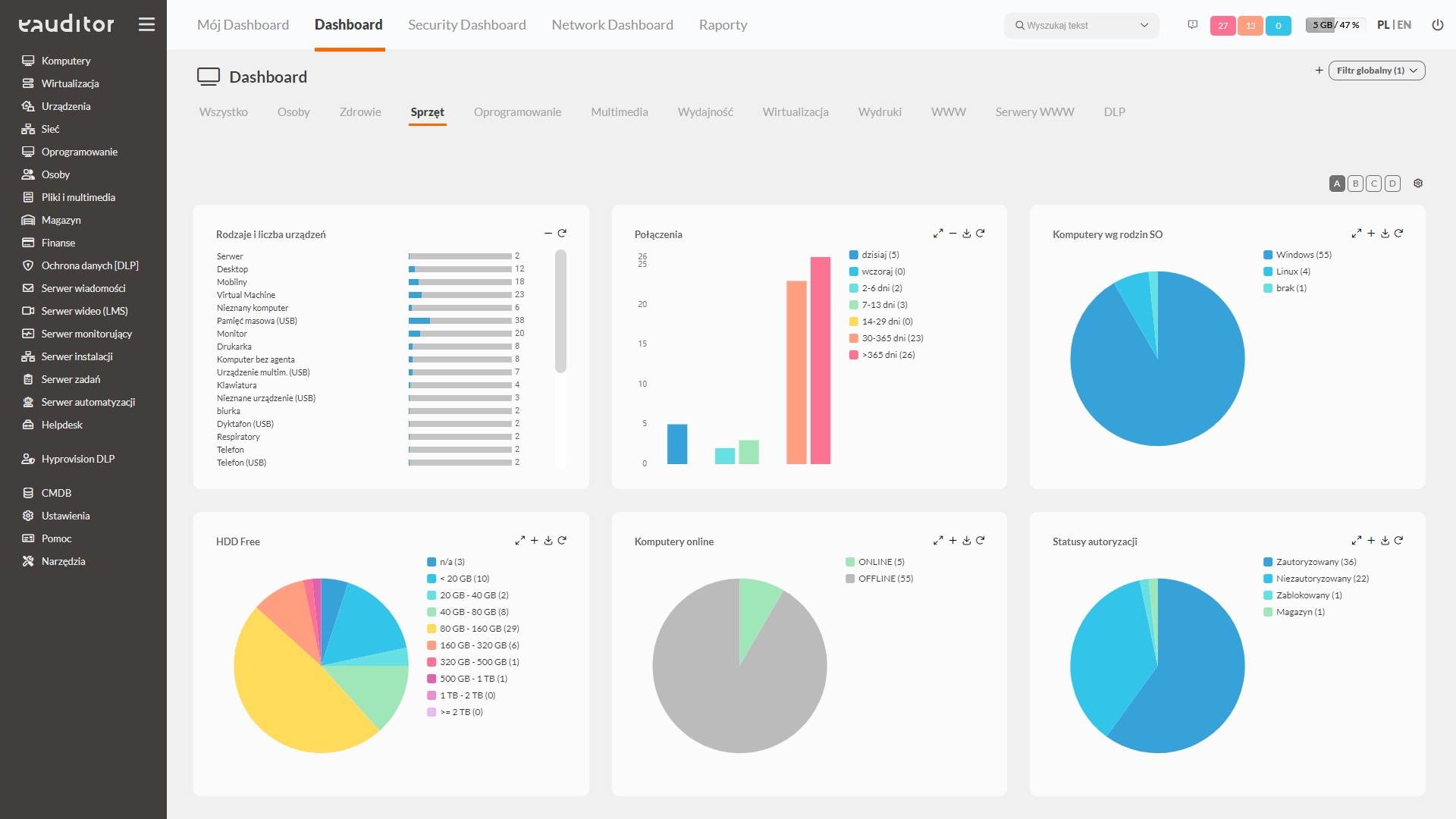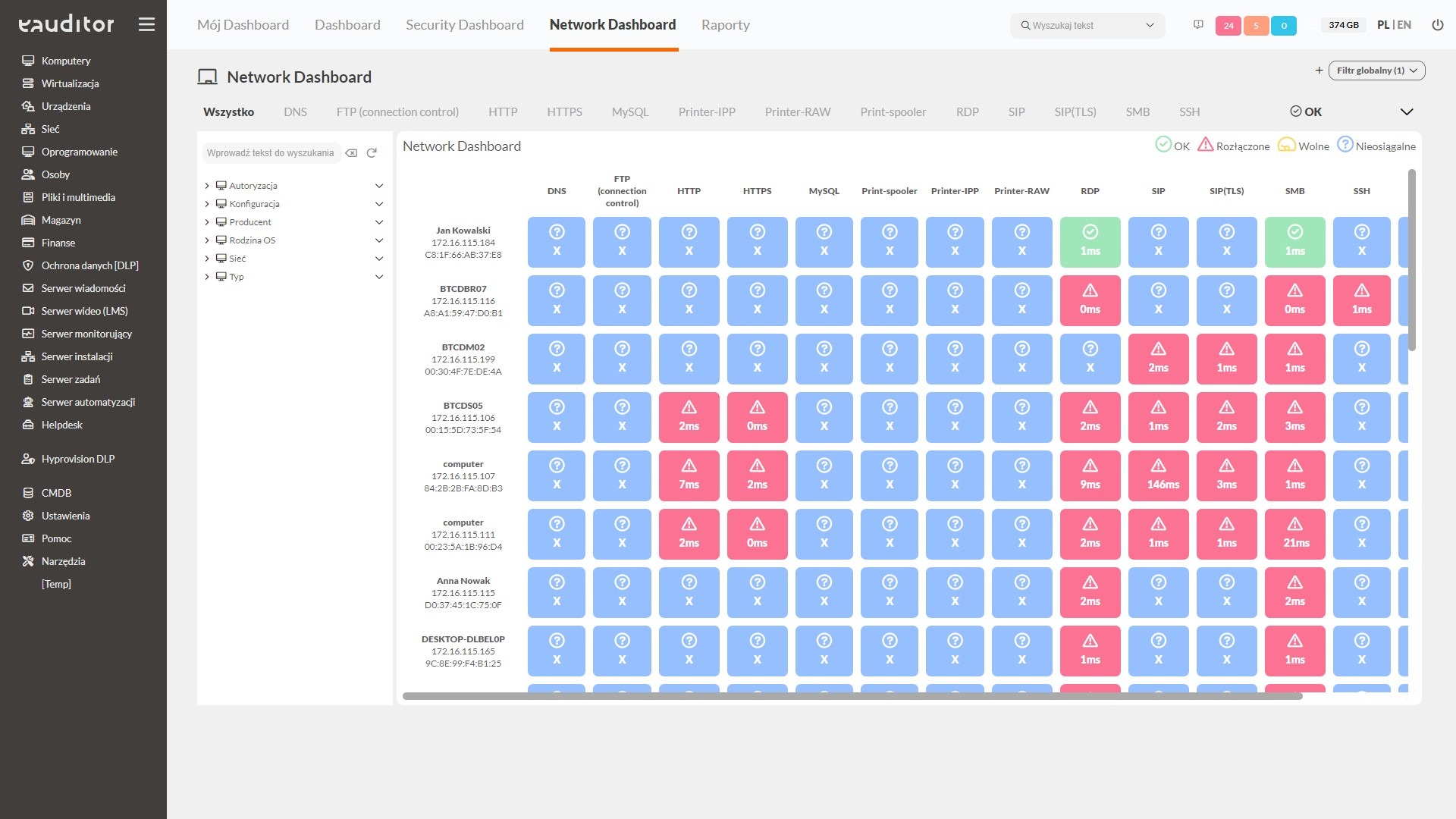CASE STUDY
Implementation of eAuditor and eHelpDesk
in the Azure cloud
Learn how eAuditor and eHelpDesk were implemented in Azure cloud in the automotive industry
What kind of system was the client looking for?
The client was looking for a solution that would allow it to optimize the IT department’s time, as well as inventory the network environment. An important element was to find a solution that would provide full technical support for solving problems and incidents occurring in IT resources.
What was the implementation of the eAuditor system like?
After proper configuration and profiling of the systems, we proceeded with the installation. We have installed the eAuditor system Professional version in an indefinite license for 700 devices. We also implemented the eHelpDesk Professional solution also in a perpetual license for 10 IT administrators. Both systems were moved to the Azure cloud environment after installation. The functionalities we have implemented:
What did the customer gain?
Ultimately, the client received a comprehensive solution for managing IT infrastructure and security, as well as a technical support tool for IT resources. The installed systems significantly improved the work of the IT department, and the use of the Azure cloud influenced more effective data protection.
With the proper configuration of accounts, the client gained the ability to monitor computers located on the LAN, as well as devices located outside the local network.
The client gained the ability to monitor the websites viewed by employees, which translated into more effective data security in the organization, as well as productivity and efficiency of operations.
By installing the systems in the Azure cloud, the client gained access to data from anywhere, as well as the physical security of that data.
The customer gained the ability to communicate in real time by making remote webRTC calls.