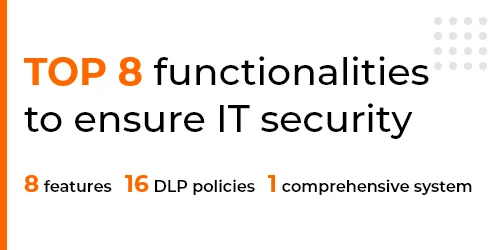editions
Choose one of the following versions of the system. You can upgrade to a higher version at any time.
STANDARD
PROFESSIONAL
ENTERPRISE
| Standard | Professional | Enterprise | |
|---|---|---|---|
| Administrative access * The number of administrative accesses (so-called named user) depends on the system version |
1 | 3 | 5 |
| MS SQL Server Express Edition Provides high performance security processing for the number of computers < 250 |
+ | – | – |
| MS SQL Server – commercial version Provides high processing performance and security for installations > 250 computers |
– | + | + |
*You can increase the number of administrative accesses at any time.
basic configuration
The basic configuration of the system is included in all edition versions and addresses all basic needs of IT departments.
IT inventory
- Inventory of desktop and laptop computers
- Server inventory
- Network equipment inventory
- Inventory of operating systems
- Inventory of installed applications and packages
- Hard drive inventory
- Inventory of files
- Inventory of printers
- Inventory of all types of devices also resources added manually
- Inventory of consumables (IT Warehouse)
- Virtual environments scanner (API) – new
- Hyper-V and VMWare inventory – new
- Inventory and monitor permissions to local and shared resources (ACL Manager) – new
- IT warehouse, keeping records of quantity and value
- CMDB
- API Importer
IT Management
- Remote PC management (RDP, VNC, Intel vPro)
- Remote firewall management – new
- Remote access to the editor of registers/services/system processes
- Task server integrated with AI (CMD and PowerShell).
- Automation of administrator tasks
- Software and licence management
- Software uninstallation/automatic uninstallation of software
- Virtual machine scanner (API) (Hyper-V and VMWare) – new
- Communicator
- Message server
- Administrative Notifications
- Splash Screen, message after login – new
- Employee Panel (basic version)
- Reporting (Report standard: SAP Business Objects and Stimulsoft (web version))
- Built-in import schedule
- Open API (based on restAPI)
IT Security
- IT Operations Center
- Dashboard (SOC)
- Security Dashboard (SOC)
- My Dashboard (SOC)
- Network Dashboard
- Blocking USB devices (USB whitelisting)
- Software schemes (DLP)
- Working Time, an action or notification when the defined computer working time is exceeded – new
- Administrative notifications (ALERT, E-MAIL, SMS, TASK)
- Multi-factor authentication (MFA)
- Authorization by physical hardware security
- Google Authenticator – new
- Authorization by code to e-mail
- Face video verification
- Domain login
- AI Cyber Security
- Automatic information about category, security and productivity of websites and running processes / applications
- Vulnerability management – new

Employee Panel*
- Personalized access for each user from the organization
- Dashboard
- Abbreviations
- My computer
- Equipment
- Software
- Productivity
- Messages
- WorkTime Manager
- Productivity calculation
- Summary of monitoring for individual users or groups of users
- Grouping of monitoring by area/department
- Share group information in the Employee Panel with selected supervisors
- Integration with other manufacturer’s solutions
-
- Report problems to the technical support department
- Participate in assigned training courses from the Learning Management System
- Ability to install from the application kiosk
*Requires Microsoft SQL Server CAL (user/device) license or MS SQL Server per core license.
optional configuration
Select the optional functionalities of interest. You can buy them at any time you use the system. Activation of additional functionalities occurs remotely in about 10 minutes and does not require your intervention.

BitLocker encryption
-
Integration with Microsoft BitLocker API
-
Disk encryption
-
Flash drive encryption
-
Access to encryption keys
-
Temporary security shutdowns
-
Encryption rules
eAuditor stands for high quality and reliability
Review the technical support terms offered.
SLA – technical support
Select the technical support you are interested in. Support conditions are sufficient in most installations SLA STANDARD 5 / 8-16
| Error Category / Priority | Response time* | Time to repair or bypass the error* |
| Critical / very higherror – preventing the use of the software or blocking the execution of the customer’s key business processes (immobilization or suspension of the system, significant disruption of work for at least 10% of the users of the Software) and requiring the fastest possible repair or workaround | 4 working hours | 12 hours |
| standard / higherror – affecting the functionality and convenience of the software, but not blocking the basic tasks of users (reduced work efficiency, lack of availability of some data) | 16 working hours | 7 working days |
| Incident/other – malfunctioning of the system, but in a form that completely does not affect the work of users | 1 working day | 14 working days |
| Consultation – the time of the software provider devoted to communication with the User, support, advice, instructions | 5 working days | – |
| Development – any work not related to bug fixing, but, for example, modification of the software | 20 working days | – |
* Business hours: weekdays 8:00 am – 4:00 pm. Implementation of service work: working days 8.00-16.00.
* Response time and repair time are calculated on working days during the service work hours, with the proviso that requests after hrs. 4 pm pass to the next business day.
| Error Category / Priority | Response time* on working days 8.00-23.00 | Repair time* on working days 8.00-23.00 |
| Critical / very higherror – preventing the use of the software or blocking the implementation of key business processes of the customer (immobilization or suspension of the system, significant disruption of work for at least 10% of users of the Software) and requiring the fastest possible repair or workaround | 4 business hours | 8 hours |
| standard / higherror – affecting the functionality and convenience of the software, but not blocking the basic tasks of users (reduced work efficiency, lack of availability of some data) | 16 working hours | 7 working days |
| Incident/other – malfunctioning of the system, but in a form that completely does not affect the work of users | 1 working day | 14 working days |
| Consultation – the time of the software provider devoted to communication with the User, support, advice, instructions | 5 working days | – |
| Development – any work not related to bug fixing, but, for example, modification of the software | 20 working days | – |
* Business hours: weekdays 8:00 am – 4:00 pm. Implementation of service work: working days 8.00-23.00.
* Response time and repair time are calculated in hours of service work, with the proviso that the implementation time of a request made after hrs. 11 p.m. on business days begins at 8 a.m. on the next business day.
| Error Category / Priority | Response time* 8.00-23.00 | Repair time* on weekdays 8.00-23.00 | Repair time* on non-working days 8.00-23.00 |
| Critical / very higherror – preventing the use of the software or blocking the execution of the customer’s key business processes (immobilization or suspension of the system, significant disruption of work for at least 10% of the users of the Software) and requiring the fastest possible repair or workaround | 4 working hours | 8 hours | 8 hours |
| standard / higherror – affecting the functionality and convenience of the software, but not blocking the basic tasks of users (reduced work efficiency, lack of availability of some data) | 16 working hours | 7 working days | 7 working days |
| Incident/other – malfunctioning of the system, but in a form that completely does not affect the work of users | 1 working day | 14 working days | 14 working days |
| Consultation – the time of the software provider devoted to communication with the User, support, advice, instructions | 5 working days | – | – |
| Development – any work not related to bug fixing, but, for example, modification of the software | 20 working days | – | – |
* Business hours: weekdays 8:00 am – 4:00 pm. Implementation of service work: working days and non-working days 8.00-23.00.
* Response time and repair time are calculated in hours of service work, with the proviso that the implementation time of a request made after hrs. 11 p.m. begins at 8 a.m. the following day.
Detailed information is available at: https://btc.com.pl/en/service-and-technical-support/
Join the ranks of our customers!
The quality of our products and services is the basis for effective IT management and security.

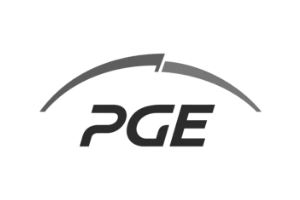


Selected recommendations
FAQ – frequently asked questions