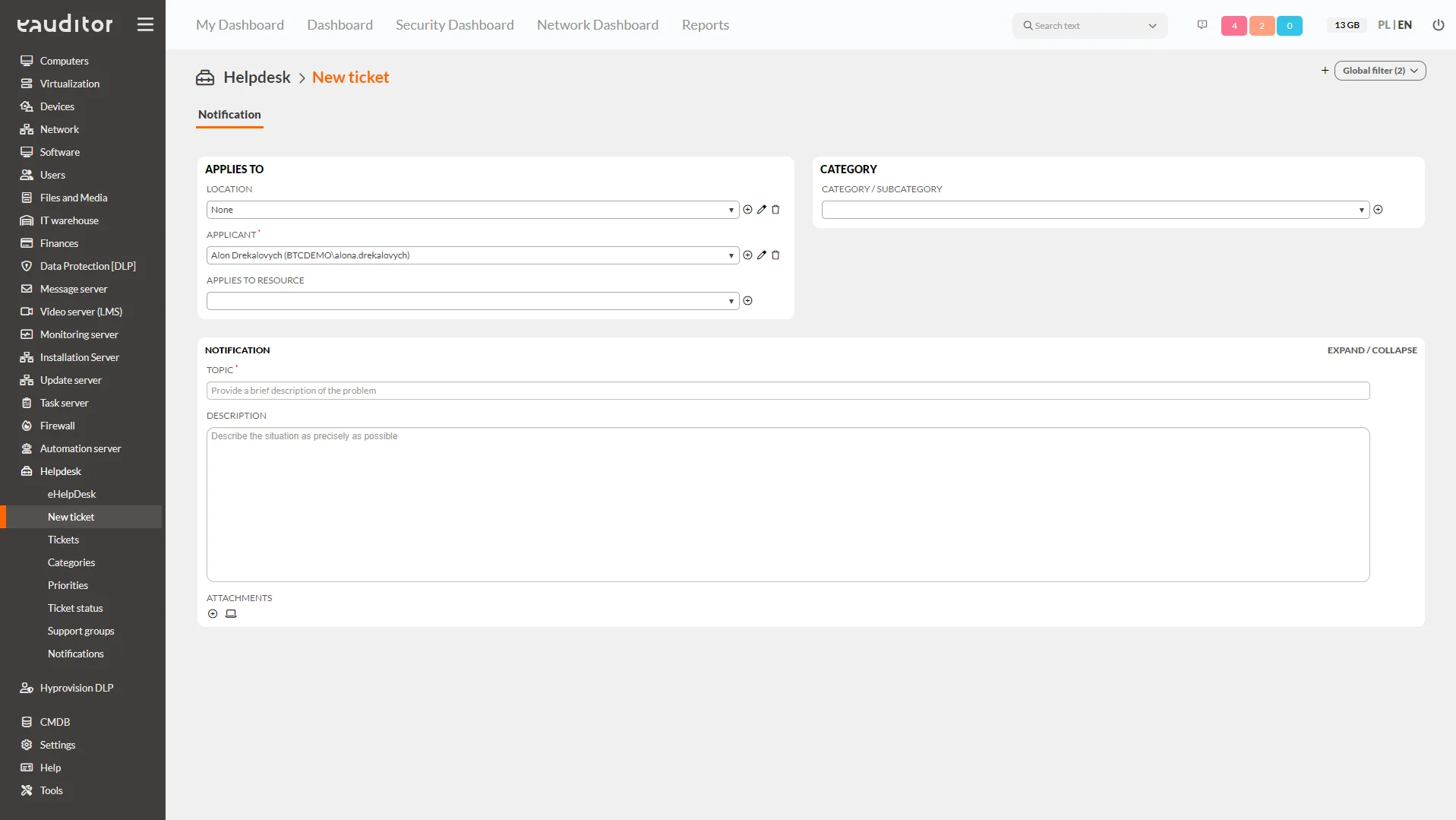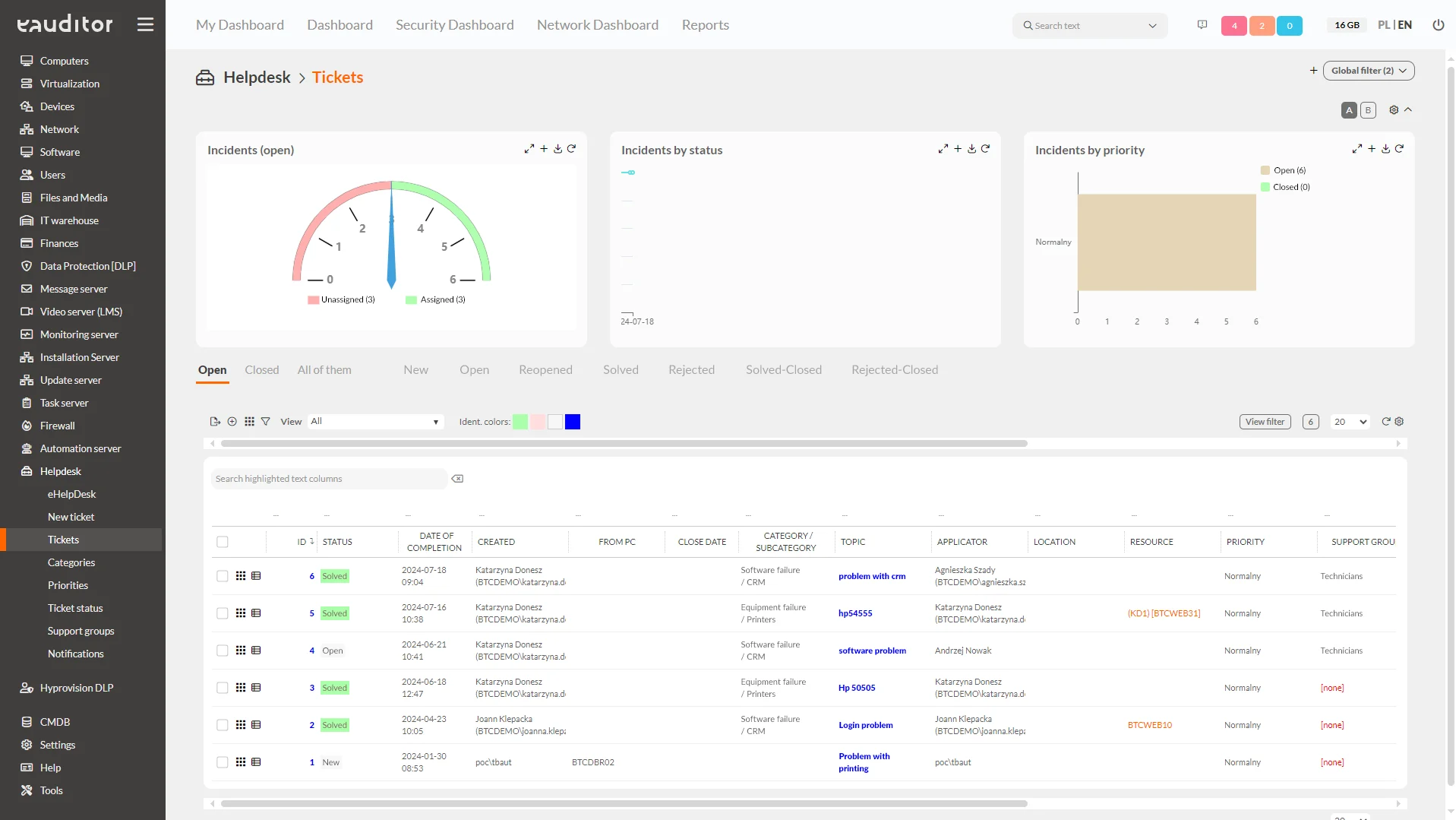Handling of technical support requests (HelpDesk)
- Creating a Ticket
- Browsing a Ticket
- Ticket Handling
- HelpDesk Configurability
Table of contents
HelpDesk
It provides a simple way to communicate and receive requests from employees through a web-based interface. It has been implemented as one of the functionalities available in the HelpDesk system It allows storing all types of notifications, in various forms on a local server.
Creating a ticket
When creating a ticket, an employee should select a specific location, indicate the reporter and the resource affected by the problem (e.g., a computer). In the subject of the ticket it is worth indicating the type of problem, and in the description it is more detailed what it concerns. It is also possible to add attachments in any format and screenshots taken.
View submissions
In the submissions tab it is possible to view all submissions. The administrator can freely filter the submissions and add comments to them. It also allows you to add a selected support group to a ticket and give it any priority.
Registration of a request
In the eAuditor system, the request is automatically identifiable (computer, user) and registration of the request does not require logging in.
Possible submission channels:
- employee notification using the WEB panel,
- notification by phone.
Handling of the request
A ticket is automatically assigned to a resource (computer) and employee.
The administrator can verify all requests, which allows for faster diagnosis and troubleshooting.
Employee panel
Each employee has an icon on the desktop redirecting to the service request panel.SSO login is used to execute the request.
The employee has an accessible history of all his requests, along with their statuses. He can correct or withdraw the request at any time
Request categories
It is also possible to define error categories in the system. The number of categories selected during a request is unlimited. The administrator can also define priorities according to his own preferences.
Notifications
he system allows you to generate notifications from incident data. The administrator can modify notifications in terms of, for example, their form. It is possible to receive notifications in the form of e-mail or via a browser. In addition, the administrator can define which logins or emails will receive notifications and modify their form.
Request history
In this tab it is possible to view the activities of service technicians on a given request. The administrator has an overview of all changes made from the moment of creating/importing a ticket until its resolution.
Configurability of the helpdesk module
The helpdesk system built into eAuditor is fully configurable. It is possible to integrate the ticket system with the company’s panel, intranet network, etc., if the customer expresses such a need. All dictionaries of the system are definable: categories, locations, priorities, ticket statuses, support groups.
In addition, Helpdesk is integrated with Microsoft Active Directory (GPO) and Microsoft Azure Role Based Access Control. In the course of implementing the system, requests can be imported from other solutions as well.
Benefits
Want to learn more about this functionality? Read the case study and find out how eHelpDesk was implemented in the automotive industry