eAuditor cloud®
Manage IT in the cloud – securely, efficiently, from anywhere
Meet the Cloud
eAuditor cloud® is a state-of-the-art, cloud-based extension of ITSM/ITAM/ITOM class system that enables full management of IT infrastructure – as a SaaS service.
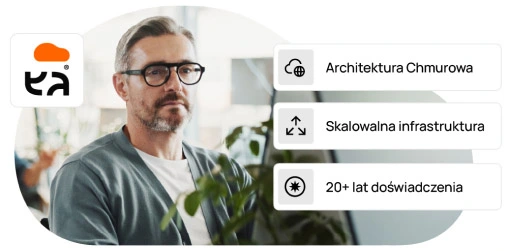
Core eAuditor cloud®
The eAuditor cloud® Core is a mature platform developed for more than 20 years, designed for security and effective management of IT infrastructure.
It does not require its own infrastructure – it runs in the cloud, which speeds up deployment and easily integrates with RODO, ISO 27001, NIS2. Allows for quick start and relatively low operating costs.
Everything your IT department needs, in one place
eAuditor cloud® is IT inventory and monitoring, professional DLP, AI and automation in a SaaS model.
INVENTORY
Extended IT inventory, IT monitoring, remote installation, remote computer access, basic IT security functions
INVENTORY
Extended IT inventory, IT monitoring, remote installation, remote computer access, basic IT security functions
ACTIVITY
Extended IT inventory, IT monitoring, remote installation, remote computer access, selected IT security features (DLP)
ACTIVITY
Extended IT inventory, IT monitoring, remote installation, remote computer access, selected IT security features (DLP)
DLP PROTECTION
All IT management and monitoring functions, professional DLP
DLP PROTECTION
All IT management and monitoring functions, professional DLP
Want to learn more about eAuditor cloud® features? Take a look at the knowledge base.
eAuditor cloud® plans
– Inventory of computers and servers
– Inventory of operating systems
– Inventory of other types of devices
– Inventory of software – basic
– Monitoring of connected USBs
– Dashboard
– Shortcuts
– My Computer
– Software
– News
– Employee Panel
– News Server
– WebRTC remote desktop
– Remote connection to other computers on the local network
– Support for multiple computers and multiple monitors
– Access to the actual monitor image
– Access to the terminal without session interference
– Folder and file management
– Real-time communication
– Remote and automatic management of CMD and PowerShell
– Integration with ChatGPT when creating commands
– Library of predefined scripts
– Predefined reports
– Schedule reports
– Email distribution, online preview
– Export: Excel, OpenOffice, CSV, XML
– Predefined reports
– Schedule reports
– Email distribution, online preview
– Export: Excel, OpenOffice, CSV, XML
– AI in CMD and PowerShell
– Integration with ChatGPT
– Web classifier
– Multi-Factor Authentication (MFA)
– Authenticator App
– Computer limit – 300
– Device limit – b/o
– Number of administrators – b/o
– Database size – 10 GB
– Online documentation
– Live chat with a technician
– Email support
– SLA 5/8-16
Pricing
FREE
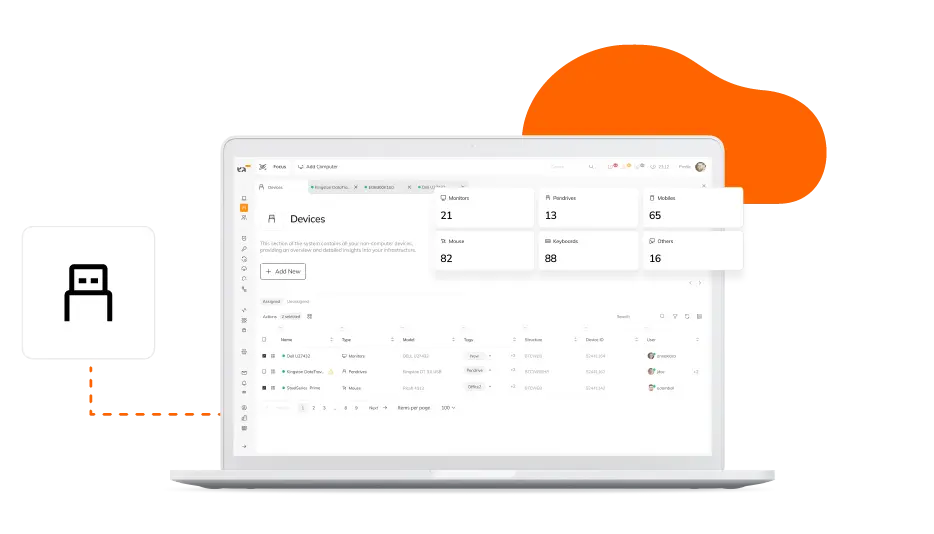
– Inventory of computers and servers
– Inventory of operating systems
– Inventory of other types of devices
– Inventory of software – basic
– Monitoring of connected USBs
– Dashboard
– Shortcuts
– My Computer
– Software
– News
– Employee Panel
– News Server
– WebRTC remote desktop
– Remote connection to other computers on the local network
– Support for multiple computers and multiple monitors
– Access to the actual monitor image
– Access to the terminal without session interference
– Folder and file management
– Real-time communication
– Remote and automatic management of CMD and PowerShell
– Integration with ChatGPT when creating commands
– Library of predefined scripts
– Predefined reports
– Schedule reports
– Email distribution, online preview
– Export: Excel, OpenOffice, CSV, XML
– Predefined reports
– Schedule reports
– Email distribution, online preview
– Export: Excel, OpenOffice, CSV, XML
– AI in CMD and PowerShell
– Integration with ChatGPT
– Web classifier
– Multi-Factor Authentication (MFA)
– Authenticator App
– Computer limit – 300
– Device limit – b/o
– Number of administrators – b/o
– Database size – 10 GB
– Online documentation
– Live chat with a technician
– Email support
– SLA 5/8-16
Pricing
FREE
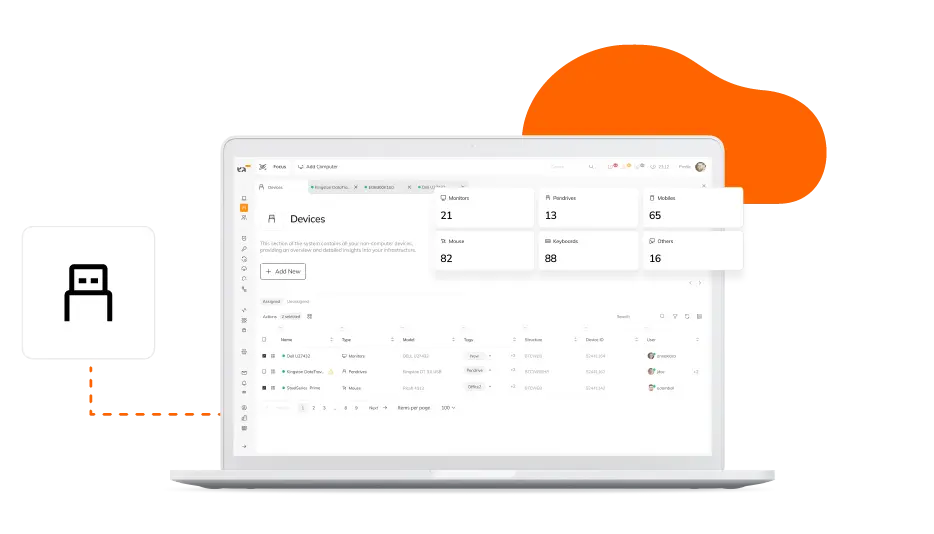
How does it work?
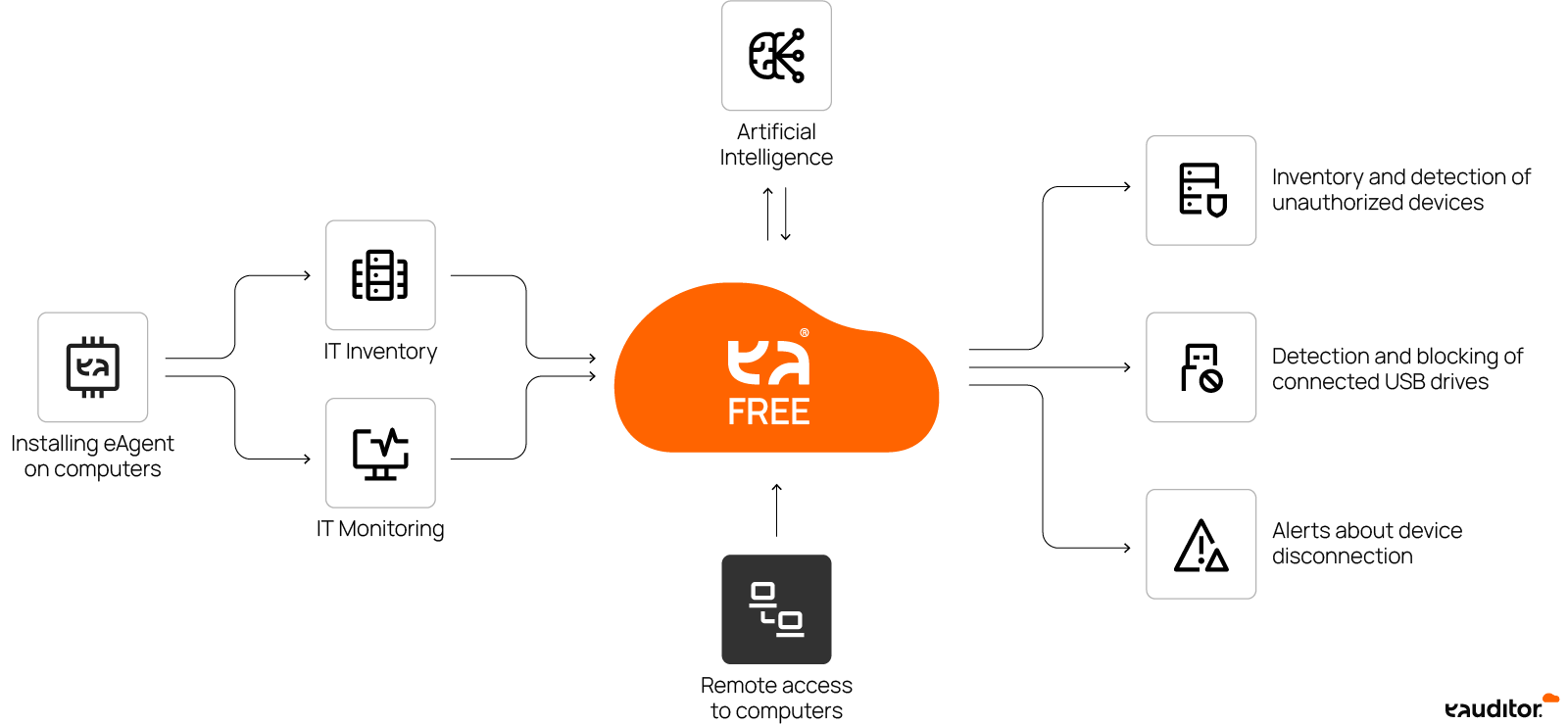
– Inventory of computers and servers
– Inventory of operating systems
– Inventory of other types of devices
– Inventory of software – basic
– Inventory of software – extended
– Inventory of executable files
– Inventory of printers
– Computer monitoring
– User monitoring
– WorkTime Manager – Time monitoring
– Monitoring of visited websites
– Outlook mail monitoring
– Monitoring of running processes
– Printer monitoring
– Performance monitoring
– Monitoring of web services
– Monitoring of connected USBs
– Monitoring of connected USBs
– Dashboard
– Shortcuts
– My Computer
– Software
– News
– Hardware
– WorkTime Manager – Time Monitoring
– WorkTime Manager – User Group Monitoring
– Productivity
– Employee panel
– Message server
– Remote access to system process services
– Software and license management
– WebRTC remote desktop
– Remote connection to other computers on the local network
– Support for multiple computers and multiple monitors
– Access to the actual monitor image
– Access to the terminal without session interference
– Folder and file management
– Real-time communication
– Firewall management
– Monitor incoming and outgoing rules
– Remote software installation
– Application kiosk
– Automatic installation
– Remote and automatic management of CMD and PowerShell
– Integration with ChatGPT when creating commands
– Library of predefined scripts
– Dashboard (SOC)
– Security Dashboard (SOC)
– Screen Recording
– USB port control
– Control of visited websites
– Control of hours of operation
– Control of application launching
– Control of taking screenshots
– Print control
– Network transfer control
– End User Notifications
– Administrator Notifications
– Automations (number of action scenarios) – b/o
– Automation Rules (conditions and actions) – b/o
– Predefined reports
– Schedule reports
– Email distribution, online preview
– Export: Excel, OpenOffice, CSV, XML
– AI in CMD and Powershell
– Integration with ChatGPT
– Web classifier
– Process classifier
– Microsoft Entra ID
– Google Workspace
– Multi-Factor Authentication (MFA)
– Authenticator App
– Computer limit – b/o
– Device limit – b/o
– Number of administrators – b/o
– Database size – 100 GB
– Additional data storage space
– Number of backups – 1
– Online documentation
– Live chat with a technician
– Email support
– SLA 5/8-16
Plan available from
09.2025
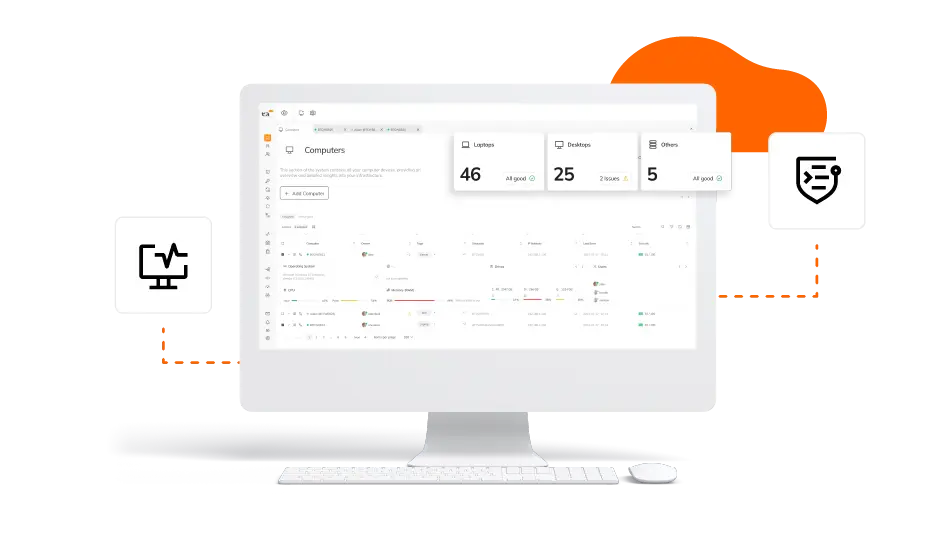
– Inventory of computers and servers
– Inventory of operating systems
– Inventory of other types of devices
– Inventory of software – basic
– Inventory of software – extended
– Inventory of executable files
– Inventory of printers
– Computer monitoring
– User monitoring
– WorkTime Manager – Time monitoring
– Monitoring of visited web pages
– Outlook mail monitoring
– Monitoring of running processes
– Printer monitoring
– Performance monitoring
– Monitoring of web services
– Monitoring of connected USBs
– Monitoring of connected USBs
– Dashboard
– Shortcuts
– My Computer
– Software
– News
– Hardware
– WorkTime Manager – Time Monitoring
– WorkTime Manager – User Group Monitoring
– Productivity
– Employee panel
– Message server
– Remote access to system process services
– Software and license management
– WebRTC remote desktop
– Remote connection to other computers on the local network
– Support for multiple computers and multiple monitors
– Access to the actual monitor image
– Access to the terminal without session interference
– Folder and file management
– Real-time communication
– Firewall management
– Monitor incoming and outgoing rules
– Identification of uninstalled patches
– Central deployment of patches
– Withdrawal of patches
– Automation of patch installation
– Remote software installation
– Application kiosk
– Automatic installation
– Remote and automatic management of CMD and PowerShell
– Integration with ChatGPT when creating commands
– Library of predefined scripts
– Dashboard (SOC)
– Security Dashboard (SOC)
– Screen Recording
– Automatic screenshots
– Remote management of MS BitLocker encryption
– Encryption of system and non-system partitions
– Encryption of external media (flash drives)
– Definable encryption rules
– Remote monitoring of encryption
– Control of USB ports
– Control of visited websites
– Control of working hours
– Control of external devices
– Control of network connections
– Control of application launching
– Control of taking screenshots
– Control of copying data
– Print control
– Network transfer control
– Sent file control (Email/Cloud storage/FMC)
– File operations control (File Move Copy)
– End User Notifications
– Administrator Notifications
– Automations (number of action scenarios) – b/o
– Automation Rules (conditions and actions) – b/o
– Predefined reports
– Schedule reports
– Email distribution, online preview
– Export: Excel, OpenOffice, CSV, XML
– AI in CMD and PowerShell
– Integration with ChatGPT
– Web classifier
– Process classifier
– Microsoft Entra ID
– Google Workspace
– Microsoft Teams
– Slack
– Multi-Factor Authentication (MFA)
– Authenticator App
– Computer limit – b/o
– Device limit – b/o
– Number of administrators – b/o
– Database size – 200 GB
– Additional data storage space
– Number of backups – 1
– API – 1000 calls/mc
– Online documentation
– Live chat with a technician
– Email support
– SLA 5/8-16
Plan available from
09.2025
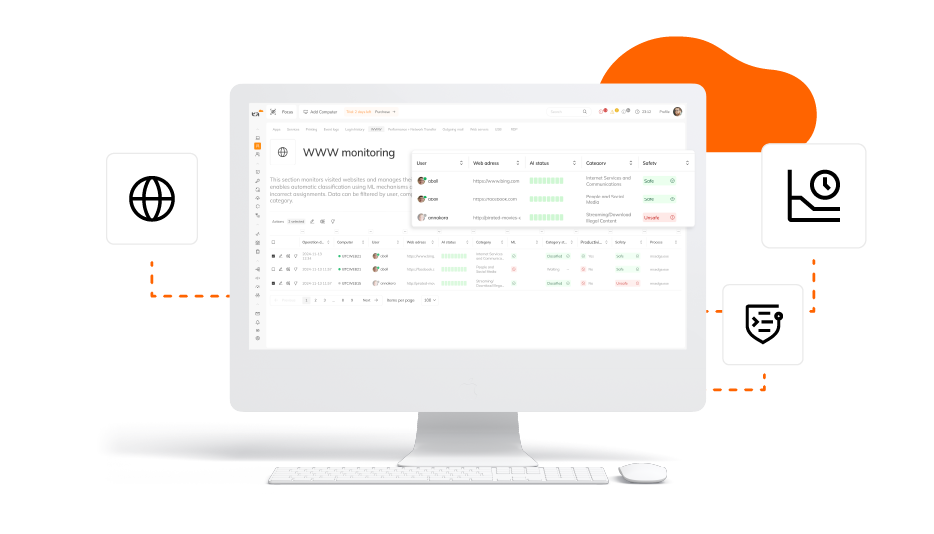
– Inventory of computers and servers
– Inventory of operating systems
– Inventory of other types of devices
– Inventory of software – basic
– Inventory of software – extended
– Inventory of executable files
– Inventory of printers
– Computer monitoring
– User monitoring
– WorkTime Manager – Time monitoring
– Monitoring of visited web pages
– Outlook mail monitoring
– Monitoring of running processes
– Printer monitoring
– Performance monitoring
– Monitoring of web services
– Monitoring of connected USBs
– Monitoring of connected USBs
– Dashboard
– Shortcuts
– My Computer
– Software
– News
– Hardware
– WorkTime Manager – Time Monitoring
– WorkTime Manager – User Group Monitoring
– Productivity
– Employee panel
– Message server
– Remote access to system process services
– Software and license management
– WebRTC remote desktop
– Remote connection to other computers on the local network
– Support for multiple computers and multiple monitors
– Access to the actual monitor image
– Access to the terminal without session interference
– Folder and file management
– Real-time communication
– Firewall management
– Monitor incoming and outgoing rules
– Identification of uninstalled patches
– Central deployment of patches
– Withdrawal of patches
– Automation of patch installation
– Remote software installation
– Application kiosk
– Automatic installation
– Remote and automatic management of CMD and PowerShell
– Integration with ChatGPT when creating commands
– Library of predefined scripts
– Dashboard (SOC)
– Security Dashboard (SOC)
– Screen Recording
– Automatic screenshots
– Remote management of MS BitLocker encryption
– Encryption of system and non-system partitions
– Encryption of external media (flash drives)
– Definable encryption rules
– Remote monitoring of encryption
– Control of USB ports
– Control of visited websites
– Control of working hours
– Control of external devices
– Control of network connections
– Control of application launching
– Control of taking screenshots
– Control of copying data
– Print control
– Network transfer control
– Upload control (Email/Cloud storage/FMC)
– File operations control (File Move Copy)
– Real-time file classification
– Classification of files by schedule
– End User Notifications
– Administrator Notifications
– Automations (number of action scenarios) – b/o
– Automation Rules (conditions and actions) – b/o
– Predefined reports
– Schedule reports
– Email distribution, online preview
– Export: Excel, OpenOffice, CSV, XML
– AI in CMD and PowerShell
– Integration with ChatGPT
– Web classifier
– Process classifier
– Microsoft Entra ID
– Google Workspace
– Microsoft Teams
– Slack
– Multi-Factor Authentication (MFA)
– Authenticator App
– Computer limit – b/o
– Device limit – b/o
– Number of administrators – b/o
– Database size – 300 GB
– Additional data storage space
– Number of backups – 2
– API – 10,000 calls/mc
– Online documentation
– Live chat with a technician
– Email support
– Telephone support
– SLA 5/8-16
Plan available from
09.2025
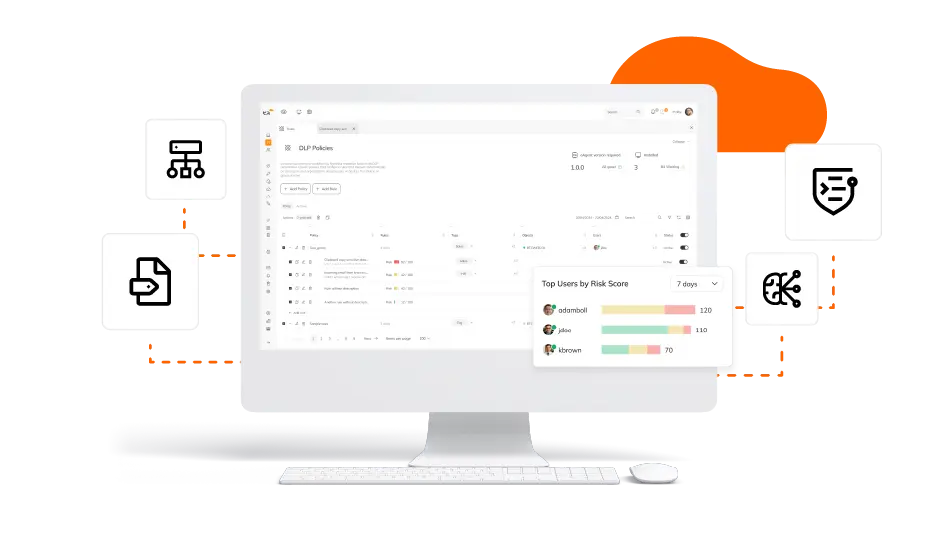
– Inventory of computers and servers
– Inventory of operating systems
– Inventory of other types of devices
– Inventory of software – basic
– Monitoring of connected USBs
– Dashboard
– Shortcuts
– My Computer
– Software
– News
– Employee Panel
– News Server
– WebRTC remote desktop
– Remote connection to other computers on the local network
– Support for multiple computers and multiple monitors
– Access to the actual monitor image
– Access to the terminal without session interference
– Folder and file management
– Real-time communication
– Remote and automatic management of CMD and PowerShell
– Integration with ChatGPT when creating commands
– Library of predefined scripts
– Predefined reports
– Schedule reports
– Email distribution, online preview
– Export: Excel, OpenOffice, CSV, XML
– Predefined reports
– Schedule reports
– Email distribution, online preview
– Export: Excel, OpenOffice, CSV, XML
– AI in CMD and PowerShell
– Integration with ChatGPT
– Web classifier
– Multi-Factor Authentication (MFA)
– Authenticator App
– Computer limit – 300
– Device limit – b/o
– Number of administrators – b/o
– Database size – 10 GB
– Online documentation
– Live chat with a technician
– Email support
– SLA 5/8-16
Pricing
FREE
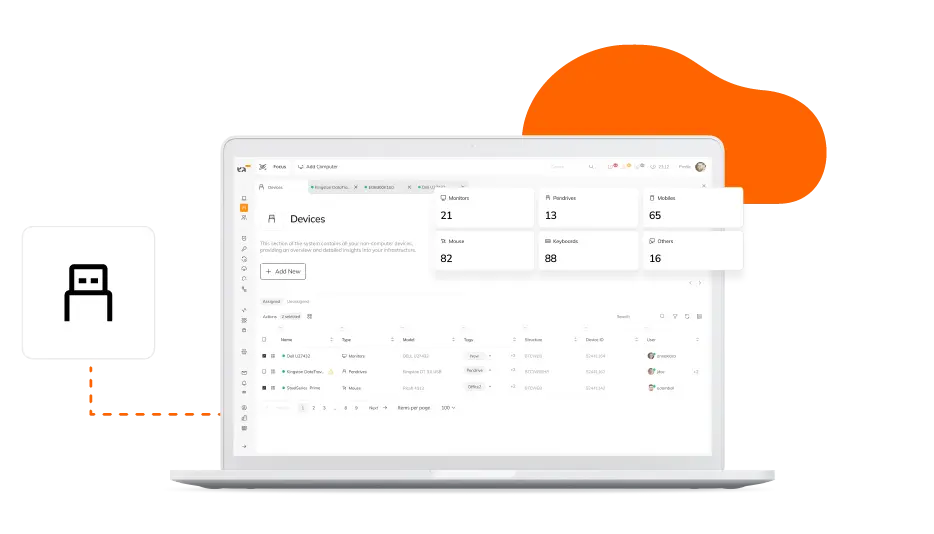
How does it work?
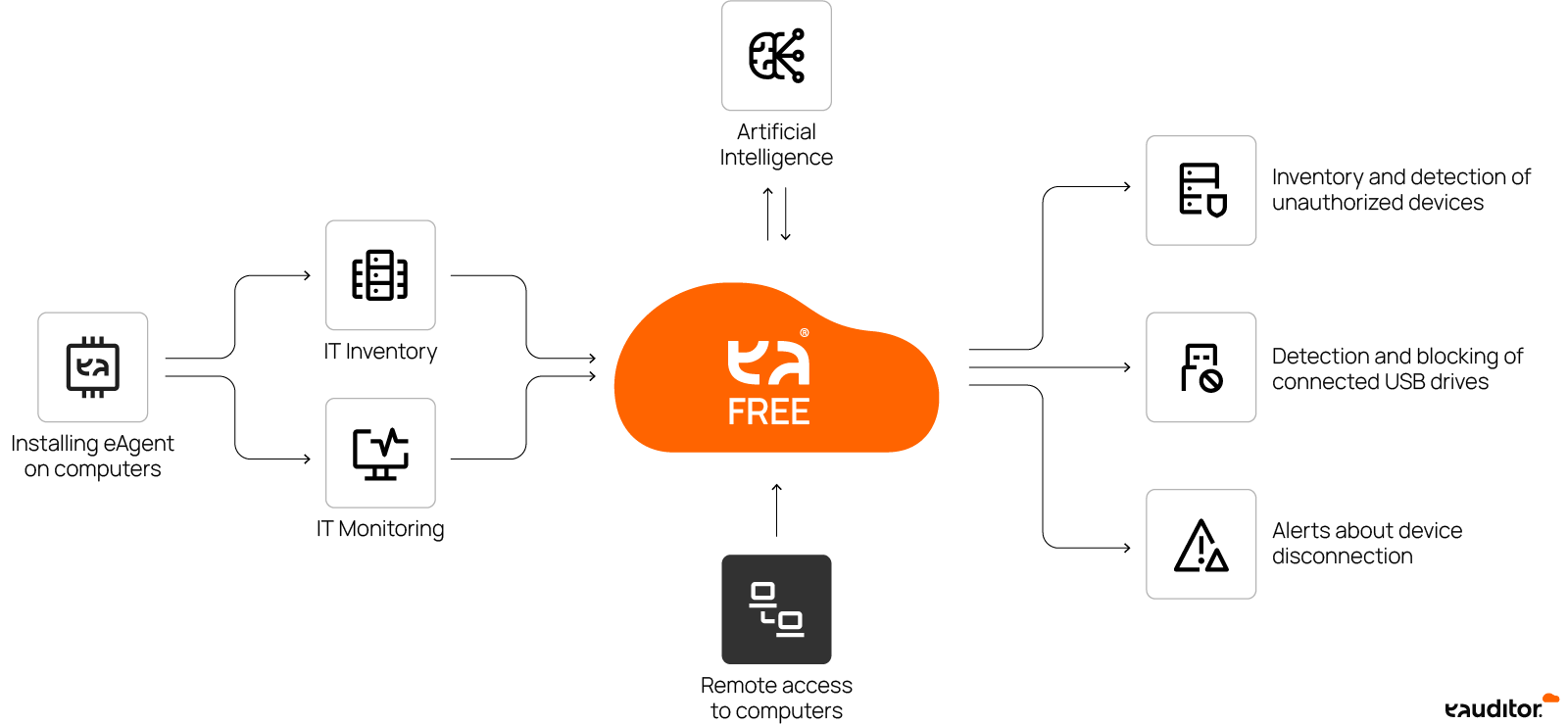
– Inventory of computers and servers
– Inventory of operating systems
– Inventory of other types of devices
– Inventory of software – basic
– Inventory of software – extended
– Inventory of executable files
– Inventory of printers
– Computer monitoring
– User monitoring
– WorkTime Manager – Time monitoring
– Monitoring of visited websites
– Outlook mail monitoring
– Monitoring of running processes
– Printer monitoring
– Performance monitoring
– Monitoring of web services
– Monitoring of connected USBs
– Monitoring of connected USBs
– Dashboard
– Shortcuts
– My Computer
– Software
– News
– Hardware
– WorkTime Manager – Time Monitoring
– WorkTime Manager – User Group Monitoring
– Productivity
– Employee panel
– Message server
– Remote access to system process services
– Software and license management
– WebRTC remote desktop
– Remote connection to other computers on the local network
– Support for multiple computers and multiple monitors
– Access to the actual monitor image
– Access to the terminal without session interference
– Folder and file management
– Real-time communication
– Firewall management
– Monitor incoming and outgoing rules
– Remote software installation
– Application kiosk
– Automatic installation
– Remote and automatic management of CMD and PowerShell
– Integration with ChatGPT when creating commands
– Library of predefined scripts
– Dashboard (SOC)
– Security Dashboard (SOC)
– Screen Recording
– USB port control
– Control of visited websites
– Control of hours of operation
– Control of application launching
– Control of taking screenshots
– Print control
– Network transfer control
– End User Notifications
– Administrator Notifications
– Automations (number of action scenarios) – b/o
– Automation Rules (conditions and actions) – b/o
– Predefined reports
– Schedule reports
– Email distribution, online preview
– Export: Excel, OpenOffice, CSV, XML
– AI in CMD and Powershell
– Integration with ChatGPT
– Web classifier
– Process classifier
– Microsoft Entra ID
– Google Workspace
– Multi-Factor Authentication (MFA)
– Authenticator App
– Computer limit – b/o
– Device limit – b/o
– Number of administrators – b/o
– Database size – 100 GB
– Additional data storage space
– Number of backups – 1
– Online documentation
– Live chat with a technician
– Email support
– SLA 5/8-16
Plan available from
09.2025
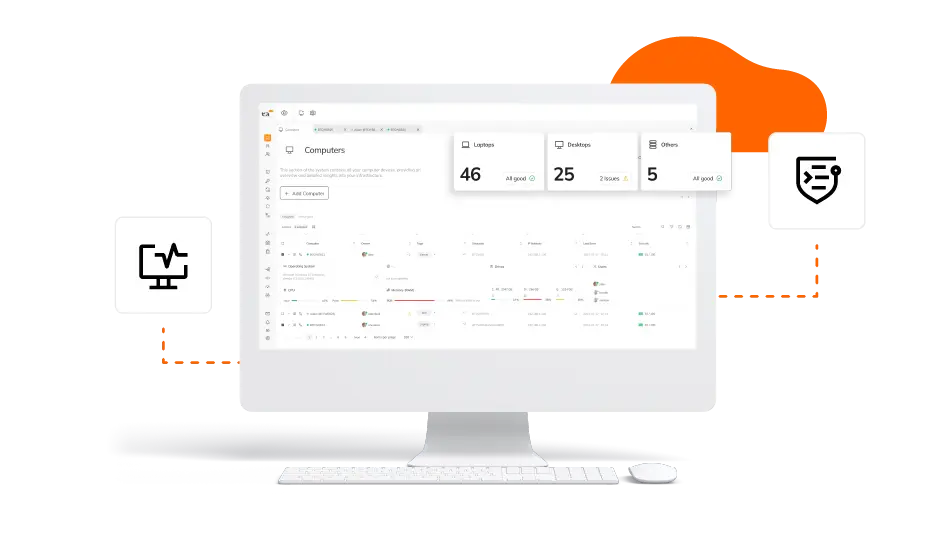
How does it work?
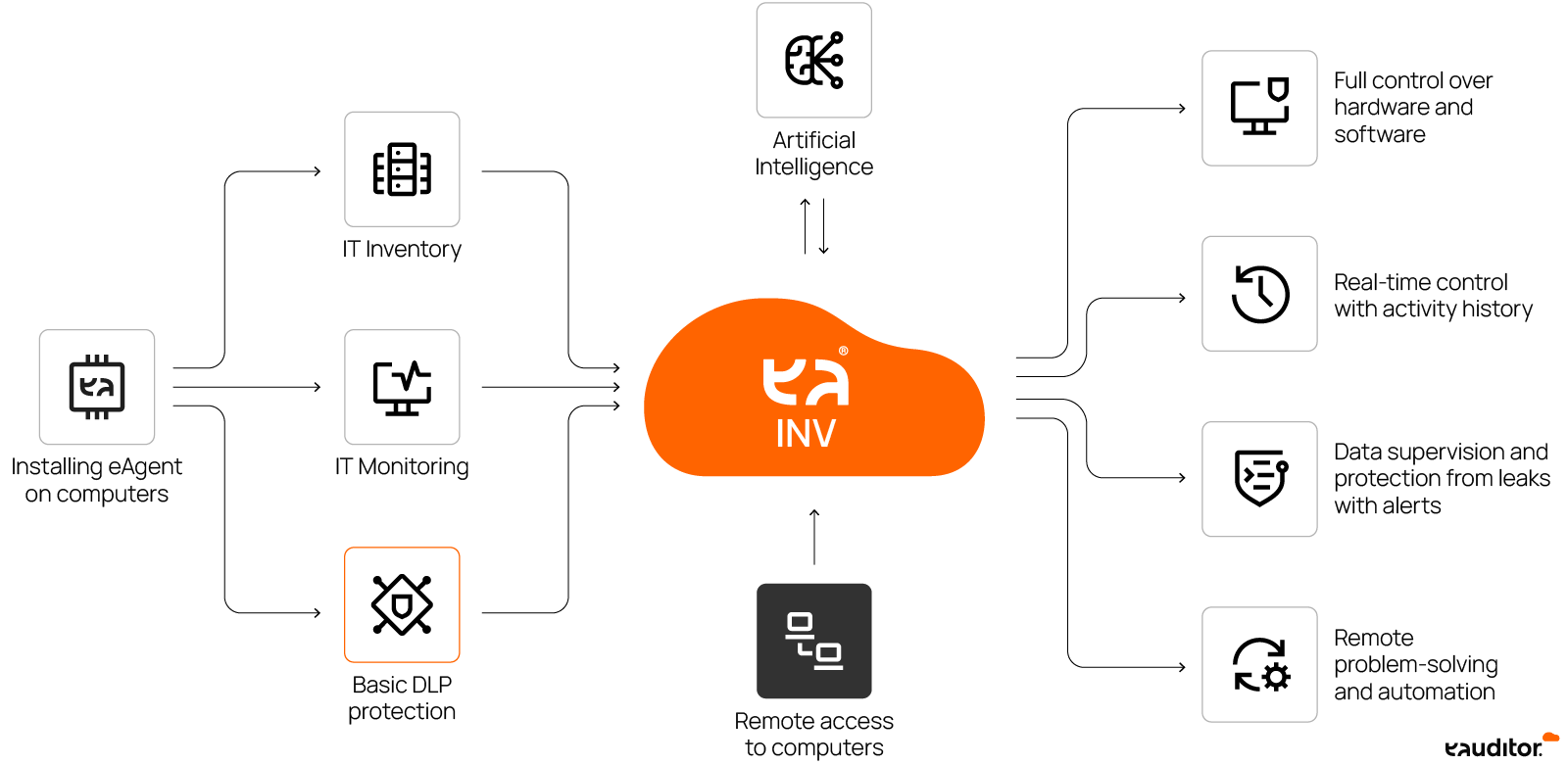
– Inventory of computers and servers
– Inventory of operating systems
– Inventory of other types of devices
– Inventory of software – basic
– Inventory of software – extended
– Inventory of executable files
– Inventory of printers
– Computer monitoring
– User monitoring
– WorkTime Manager – Time monitoring
– Monitoring of visited web pages
– Outlook mail monitoring
– Monitoring of running processes
– Printer monitoring
– Performance monitoring
– Monitoring of web services
– Monitoring of connected USBs
– Monitoring of connected USBs
– Dashboard
– Shortcuts
– My Computer
– Software
– News
– Hardware
– WorkTime Manager – Time Monitoring
– WorkTime Manager – User Group Monitoring
– Productivity
– Employee panel
– Message server
– Remote access to system process services
– Software and license management
– WebRTC remote desktop
– Remote connection to other computers on the local network
– Support for multiple computers and multiple monitors
– Access to the actual monitor image
– Access to the terminal without session interference
– Folder and file management
– Real-time communication
– Firewall management
– Monitor incoming and outgoing rules
– Identification of uninstalled patches
– Central deployment of patches
– Withdrawal of patches
– Automation of patch installation
– Remote software installation
– Application kiosk
– Automatic installation
– Remote and automatic management of CMD and PowerShell
– Integration with ChatGPT when creating commands
– Library of predefined scripts
– Dashboard (SOC)
– Security Dashboard (SOC)
– Screen Recording
– Automatic screenshots
– Remote management of MS BitLocker encryption
– Encryption of system and non-system partitions
– Encryption of external media (flash drives)
– Definable encryption rules
– Remote monitoring of encryption
– Control of USB ports
– Control of visited websites
– Control of working hours
– Control of external devices
– Control of network connections
– Control of application launching
– Control of taking screenshots
– Control of copying data
– Print control
– Network transfer control
– Sent file control (Email/Cloud storage/FMC)
– File operations control (File Move Copy)
– End User Notifications
– Administrator Notifications
– Automations (number of action scenarios) – b/o
– Automation Rules (conditions and actions) – b/o
– Predefined reports
– Schedule reports
– Email distribution, online preview
– Export: Excel, OpenOffice, CSV, XML
– AI in CMD and PowerShell
– Integration with ChatGPT
– Web classifier
– Process classifier
– Microsoft Entra ID
– Google Workspace
– Microsoft Teams
– Slack
– Multi-Factor Authentication (MFA)
– Authenticator App
– Computer limit – b/o
– Device limit – b/o
– Number of administrators – b/o
– Database size – 200 GB
– Additional data storage space
– Number of backups – 1
– API – 1000 calls/mc
– Online documentation
– Live chat with a technician
– Email support
– SLA 5/8-16
Plan available from
09.2025
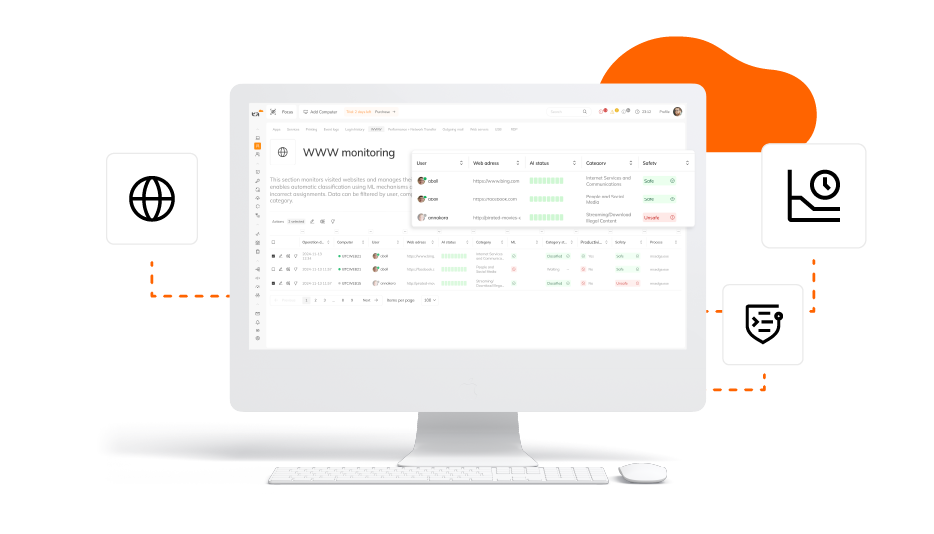
How does it work?
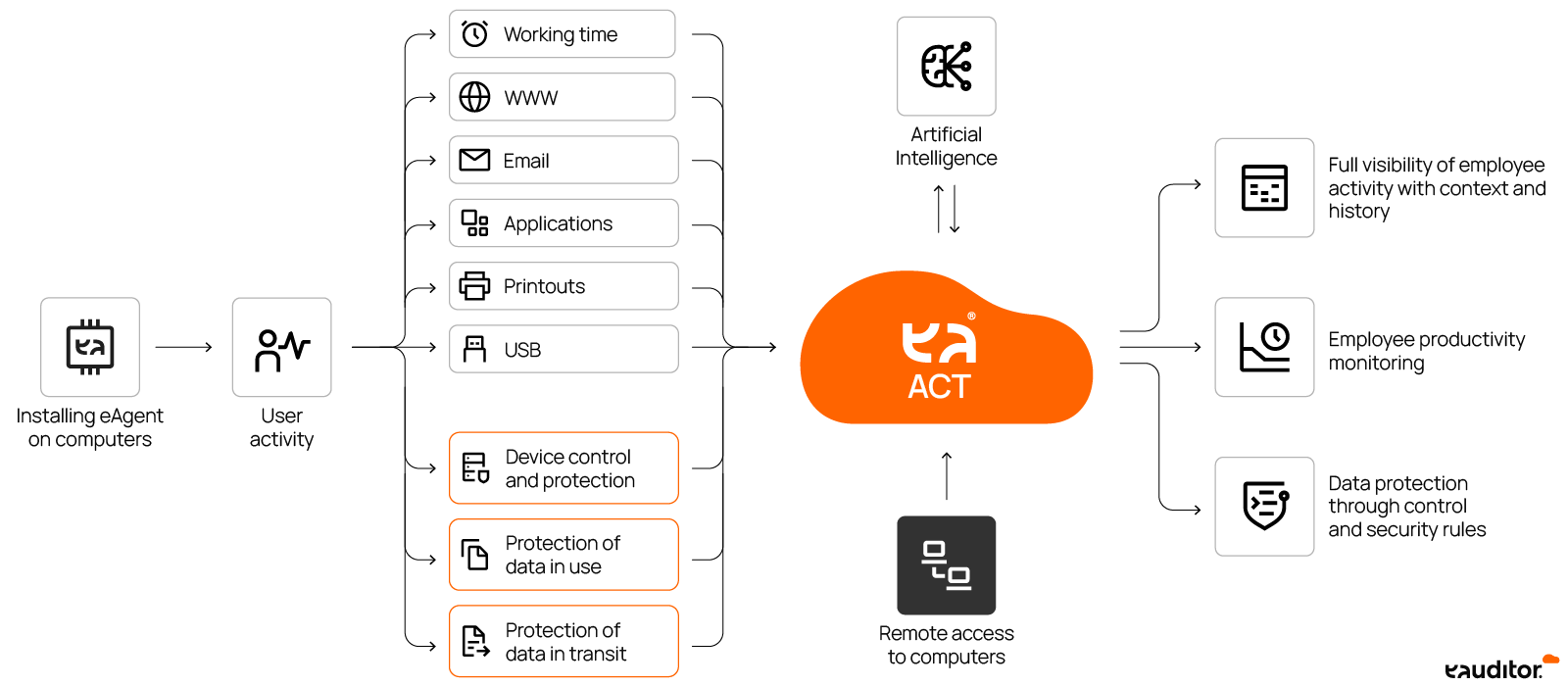
– Inventory of computers and servers
– Inventory of operating systems
– Inventory of other types of devices
– Inventory of software – basic
– Inventory of software – extended
– Inventory of executable files
– Inventory of printers
– Computer monitoring
– User monitoring
– WorkTime Manager – Time monitoring
– Monitoring of visited web pages
– Outlook mail monitoring
– Monitoring of running processes
– Printer monitoring
– Performance monitoring
– Monitoring of web services
– Monitoring of connected USBs
– Monitoring of connected USBs
– Dashboard
– Shortcuts
– My Computer
– Software
– News
– Hardware
– WorkTime Manager – Time Monitoring
– WorkTime Manager – User Group Monitoring
– Productivity
– Employee panel
– Message server
– Remote access to system process services
– Software and license management
– WebRTC remote desktop
– Remote connection to other computers on the local network
– Support for multiple computers and multiple monitors
– Access to the actual monitor image
– Access to the terminal without session interference
– Folder and file management
– Real-time communication
– Firewall management
– Monitor incoming and outgoing rules
– Identification of uninstalled patches
– Central deployment of patches
– Withdrawal of patches
– Automation of patch installation
– Remote software installation
– Application kiosk
– Automatic installation
– Remote and automatic management of CMD and PowerShell
– Integration with ChatGPT when creating commands
– Library of predefined scripts
– Dashboard (SOC)
– Security Dashboard (SOC)
– Screen Recording
– Automatic screenshots
– Remote management of MS BitLocker encryption
– Encryption of system and non-system partitions
– Encryption of external media (flash drives)
– Definable encryption rules
– Remote monitoring of encryption
– Control of USB ports
– Control of visited websites
– Control of working hours
– Control of external devices
– Control of network connections
– Control of application launching
– Control of taking screenshots
– Control of copying data
– Print control
– Network transfer control
– Upload control (Email/Cloud storage/FMC)
– File operations control (File Move Copy)
– Real-time file classification
– Classification of files by schedule
– End User Notifications
– Administrator Notifications
– Automations (number of action scenarios) – b/o
– Automation Rules (conditions and actions) – b/o
– Predefined reports
– Schedule reports
– Email distribution, online preview
– Export: Excel, OpenOffice, CSV, XML
– AI in CMD and PowerShell
– Integration with ChatGPT
– Web classifier
– Process classifier
– Microsoft Entra ID
– Google Workspace
– Microsoft Teams
– Slack
– Multi-Factor Authentication (MFA)
– Authenticator App
– Computer limit – b/o
– Device limit – b/o
– Number of administrators – b/o
– Database size – 300 GB
– Additional data storage space
– Number of backups – 2
– API – 10,000 calls/mc
– Online documentation
– Live chat with a technician
– Email support
– Telephone support
– SLA 5/8-16
Plan available from
09.2025
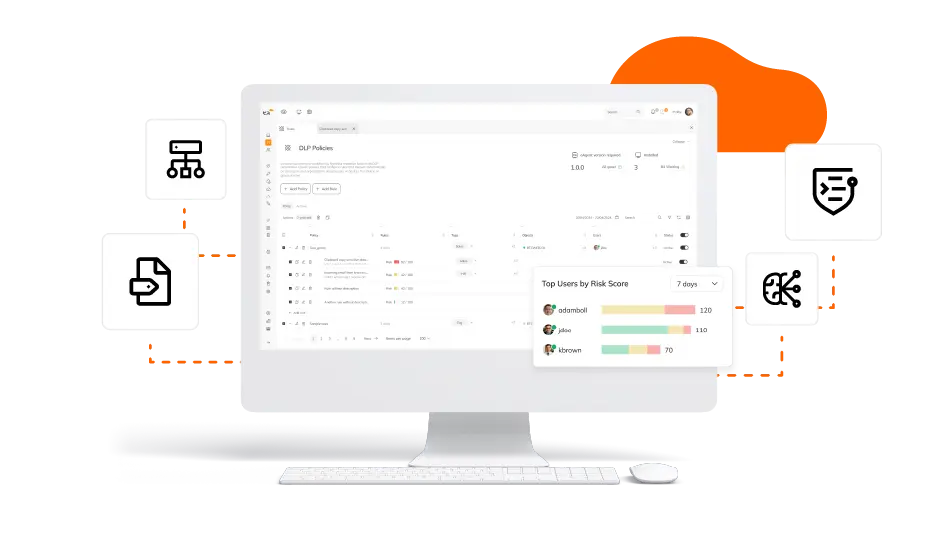
How does it work?
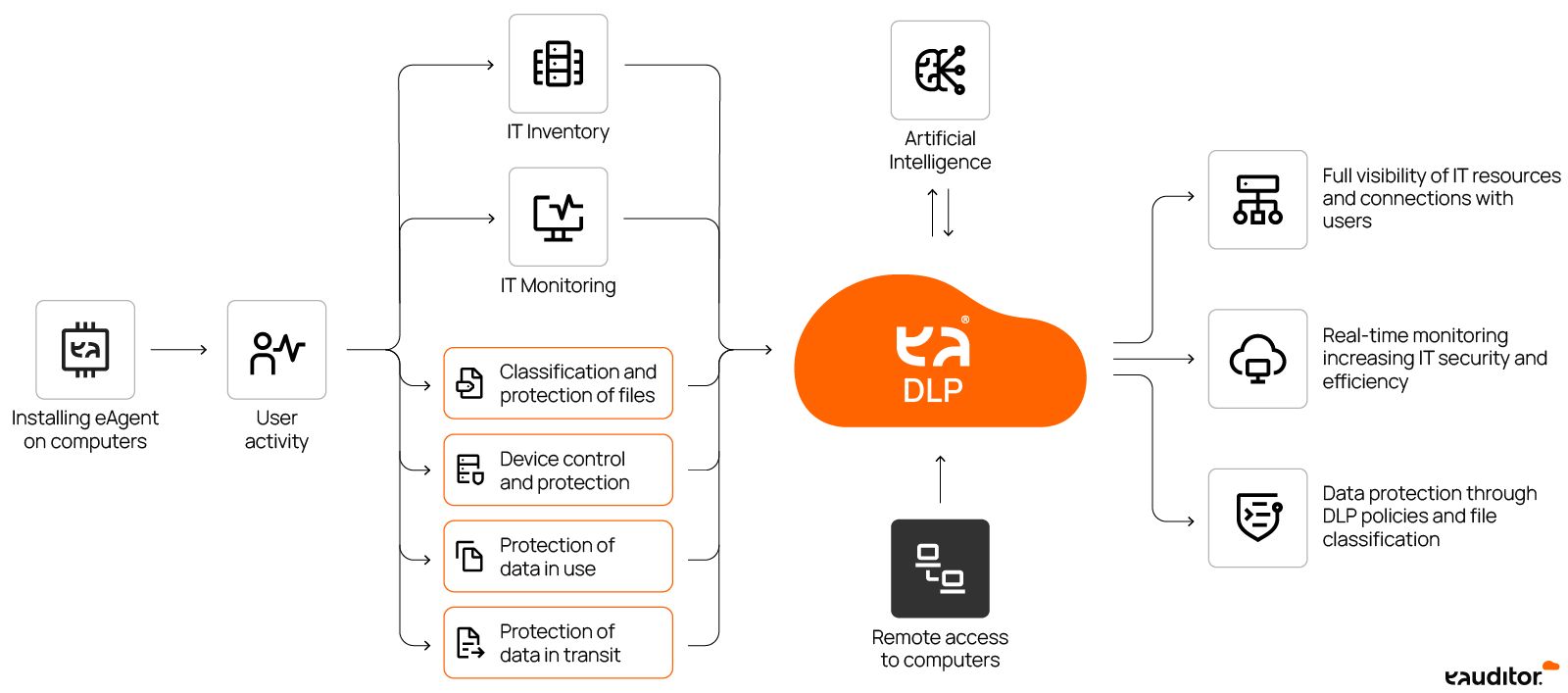
0 zł
,000 PLN/month.
000 PLN/month.
,000 zloty/month.
IT inventory
| inventory of computers and servers, | ||||
| Inventory of operating systems | ||||
| Inventory of other types of equipment | ||||
| Software inventory – basic | ||||
| Software inventory – extended | ||||
| Inventory of executable files | ||||
| Inventory of printers |
IT monitoring
| Monitoring of computers | ||||
| User monitoring | ||||
| WorkTime Manager – Monitoring of working time | ||||
| Monitoring of visited websites | ||||
| Outlook mail monitoring | ||||
| Monitoring of running processes | ||||
| Monitoring of printers | ||||
| Performance monitoring | ||||
| Monitorowanie serwisów WWW | ||||
| Monitoring of connected USBs |
Employee Panel
| Dashboard | ||||
| Abbreviations | ||||
| My computer | ||||
| Software | ||||
| Messages | ||||
| Equipment | ||||
| WorkTime Manager – Monitoring of working time | ||||
| WorkTime Manager – Monitoring of user groups | ||||
| Productivity |
Remote management
| Employee panel | ||||
| Message server | ||||
| Remote access to system process services | ||||
| Software and licence management |
WebRTC Remote Desktop
| WebRTC Remote Desktop | ||||
| Remote connection to other computers on the local network | ||||
| Support for multiple computers and multiple monitors | ||||
| Access to the actual monitor image | ||||
| Terminal access without session interference | ||||
| Folder and file management | ||||
| Real-time communication |
Remote firewall management
| Firewall management | ||||
| Monitoring of incoming and outgoing rules |
Remote patch management
| Identification of uninstalled patches | ||||
| Central implementation of amendments | ||||
| Withdrawing amendments | ||||
| Automation of patch installation |
Installation server
| Remote software installation | ||||
| Application kiosk | ||||
| Automatic installation |
Task server
| Remote and automated management of CMD and PowerShell | ||||
| Integration with ChatGPT when creating commands | ||||
| Library of predefined scripts |
IT Security
| Dashboard (SOC) | ||||
| Security Dashboard (SOC) | ||||
| Screen recording |
MS BitLocker
| Automatic screenshots | ||||
| Remote management of MS BitLocker encryption | ||||
| Encryption of system and non-system partitions | ||||
| Encryption of external media (flash drive) | ||||
| Definable encryption rules | ||||
| Remote monitoring of encryption |
Control and protection of equipment
| USB port control | ||||
| Control of visited websites | ||||
| Control of working hours | ||||
| Control of external devices | ||||
| Control of network connections |
Data protection in use
| Application launch control | ||||
| Control of taking screenshots | ||||
| Data copy control |
Protecting data on the move
| Print control | ||||
| Network transfer control | ||||
| Control of sent files (Email/Cloud storege/FMC) | ||||
| Control of file operations (File Move Copy) |
File classification and protection
| Real-time file classification | ||||
| Classification of files by schedule |
Automation
| End-user notifications | ||||
| Notifications to the Administrator | ||||
| Automations (number of operating scenarios) | 5 | b/o | b/o | b/o |
| Automation rules (conditions and actions) | 20 | b/o | b/o | b/o |
Reports
| Predefined reports | ||||
| Schedule of reports | ||||
| Email distribution, online preview | ||||
| Export: Excel, OpenOffice, CSV, XML |
Artificial intelligence
| AI in CMD and Powershell | ||||
| Integration with ChatGPT | ||||
| Website classification | ||||
| Process classifier |
Integrations
| Multi-Factor Authentication (MFA). | ||||
| Authenticator App | ||||
| Microsoft Entra ID | ||||
| Google Workspace | ||||
| Microsoft Teams | ||||
| Slack |
Available resources
| Limit of computers | 300 | b/o | b/o | b/o |
| Device limit | b/o | b/o | b/o | b/o |
| Number of administrators | b/o | b/o | b/o | b/o |
| Database size | 10 GB | 100 GB | 200 GB | 300 GB |
| Additional space for data | ||||
| Number of security copies | 0 | 1 | 1 | 2 |
| API | 1000 calls/mc |
10,000 calls API/mc |
Technical support and SLA
What you should know about eAuditor cloud®
Yes, eAuditor Cloud® is secure. It offers multi-layered security, compliance with industry standards, and constantly evolving features to monitor and prevent threats – both external and internal. The eAuditor Cloud® is designed for a high level of data and IT infrastructure security, making it a solution that meets the requirements of organizations with diverse information protection needs. eAuditor Cloud® is regularly subjected to security tests performed by professional, independent entities.
Yes, you can register and take advantage of the free FREE version with no time limit. The FREE version includes all key features, including remote management and remote desktop, and allows you to support 300 computers. See the Plans section for details.
The eAuditor Cloud® is scheduled for release in September 2025.
Discover the power of the cloud – join eAuditor cloud®
Sign up for eAuditor cloud® and gain full control of your IT resources in a single, intuitive dashboard. Bet on scalability, security, and ease of use – all available in a Saas model.




