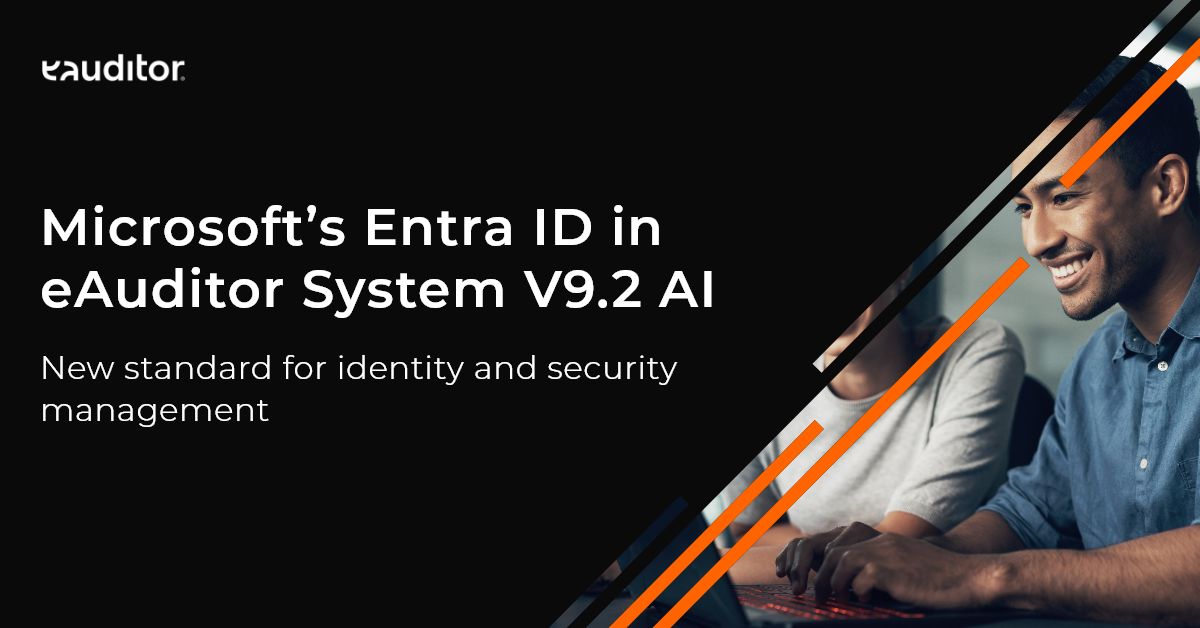6 tips useful when choosing an IT management system
Find out what to look for when buying an IT management system
The need to manage IT resources
Appropriate and intuitive software for the structure and operation of an organization is the key to an organized and structured IT infrastructure. This allows the company to make full use of its resources and increase the efficiency of planned activities. Equally important is the proper management of IT resources, especially for distributed organizations.
It significantly simplifies access to all information, making the process of resource management clearer and more transparent. Currently, there are many solutions available on the market that significantly simplify this process. However, currently for many organizations a simple IT management system will be insufficient, mainly due to the fact that their organizational networks are very extensive. In addition, if the organization is spread across the country, and most employees in the organization do their work remotely or hybrid, it is worthwhile to supervise their use of business equipment. This not only affects the productivity of employees, reducing costs, but also greater IT environment control. In summary, therefore, managing a diverse hardware environment requires the implementation of operational and IT systems to automate the entire process.
What should you follow when choosing an IT infrastructure management system?
If IT asset management software is to bring your company real profits, you need to properly evaluate the product and make the right decision. Therefore, before choosing an IT solution for your organization, you should check what to follow when buying one. Below you will find 6 tips useful when choosing an IT management system.
1. Check the exact cost of the software purchase – the software cost analysis should not only include the purchase of the system. The price of its further maintenance and development should also be considered. Companies that are interested in implementing an IT management system should choose solutions that allow them to minimize subsequent investments related to the operation and maintenance of the software.
2. Verify that the company offers technical support – implementing a system to manage IT hardware resources is a process that requires ongoing consultation. So it is worth checking what kind of support the supplier offers in this area. Immediate user support is an essential part of the system. It will then be much easier to use the software, having a team of qualified consultants on the other side, who are ready to help solve any problem.

3. Check whether the system allows service requests (Helpdesk) – IT infrastructure management is also handling technical support requests. Employees can use it to report service problems and IT incidents. Good IT management systems should, therefore, have Helpdesk functionality, which makes it possible to receive requests from users in an automated manner and assign them to the appropriate people. It’s also important that the program allows you to view the actions of service technicians on a given ticket and generate notifications from incident data.
4. Find out if software management is possible – a key issue in dedicated IT asset management systems is the ability to manage software. This allows you to bring your organization’s IT resources under control. It greatly simplifies the processes involved in controlling the use of software by employees and increases the level of security.
5. Check whether the system offers remote management of computers – this is a key functionality that allows you to effectively manage multiple computers at the same time, without physical contact. It is a solution that allows you to connect to the desktops of other computers, regardless of their location. This is a great convenience especially for IT administrators, who can use the remote desktop to resolve reported incidents or perform any operations on selected computers.
6. Verify that the software allows remote installation of files – many organizations have a large number of hardware resources that need to be managed efficiently. The ability to remotely install executable files on computers not only provides great time savings for administrators and IT professionals, but also facilitates their work. With this functionality, it is possible to automatically install files on computers.